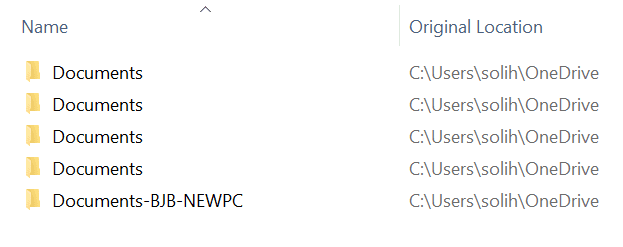I've recently started using OneDrive and am now collecting undeletable entries in Recycle Bin. This happens because I'm using OneDrive in manual mode, i.e. no sync, I just upload individual files and folders as necessary as an offsite backup. If you upload a folder this way when it already exists in OneDrive you have to delete the old folder first but this deleted folder then also shows in your local recycle bin. Files are different as OneDrive does give you the choice as to what to do with the old one. Lord knows why deleting a folder in OneDrive would create an entry in your local Recycle Bin when sync is turned off but it does, and you cannot delete it so I have quite a collection already.
Does anyone have any idea how I might clear my Bin?
Does anyone have any idea how I might clear my Bin?
Last edited:
My Computers
System One System Two
-
- OS
- Windows 11 Pro
- Computer type
- Laptop
- Manufacturer/Model
- Lafite 14
- CPU
- i7
- Memory
- 16Gb
- Internet Speed
- 150Mbps/39Mbps
- Browser
- Firefox
- Antivirus
- Defender
-
- Operating System
- Win 11 Pro
- Computer type
- PC/Desktop
- Manufacturer/Model
- PC Specialist
- CPU
- i5
- Memory
- 8Gb
- Internet Speed
- 150Mbps/39Mbps
- Browser
- Firefox
- Antivirus
- Defender
- Other Info
- Incompatible Win 10 Pro PC upgraded to Win 11 Pro