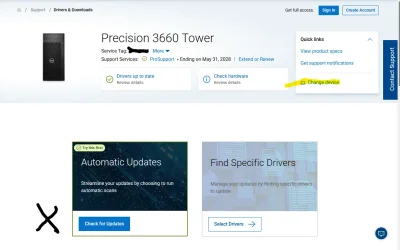- Local time
- 1:34 AM
- Posts
- 40
- OS
- Windows 11
Hello,
I downloaded the correct drivers for my Dell notebook from their site, all offline full packages with .EXE extension. When I double-click to install the package, a white rectangular window appears that I'm guessing where it shows the information about the driver with "Install" button. But in my case this Window is blank and empty with a notification popping up that no apps are installed to open "res" link, browse Microsoft store. When I go to Microsoft store, it says nothing found for "res" (see screenshot below)
Steps that I have taken to remedy the situation:
1. Install C++ runtimes (all)
2. Install browser and associate .res file type with browser
3. Extract the installer package to be able to install the driver manually with .inf file but to no avail. WinRar throws error "no archives found in the package"
Don't have any other ideas. My best guess is that the installer package wants me to show some page on the web before it shows me install button but now that I have installed the browser, it should just open the link in the browser. I don't know what wrong. Also, the browser is set as default and all file types associated with it.
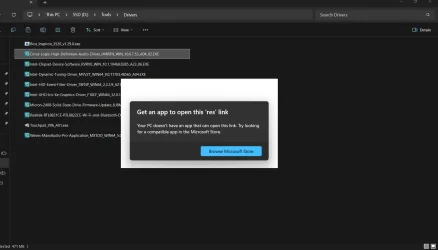
Has anyone any ideas how this can be resolved ? This is very poor from Dell. Why can't it just install like a normal package? Why do you introduce these complications?
Anyways, looking forward and hoping someone might be able to tip me how can I get around the issue. I need the notebook running by the evening.
Windows version: 24H2 (with latest updates)
Any help will be greatly appreciated.
I downloaded the correct drivers for my Dell notebook from their site, all offline full packages with .EXE extension. When I double-click to install the package, a white rectangular window appears that I'm guessing where it shows the information about the driver with "Install" button. But in my case this Window is blank and empty with a notification popping up that no apps are installed to open "res" link, browse Microsoft store. When I go to Microsoft store, it says nothing found for "res" (see screenshot below)
Steps that I have taken to remedy the situation:
1. Install C++ runtimes (all)
2. Install browser and associate .res file type with browser
3. Extract the installer package to be able to install the driver manually with .inf file but to no avail. WinRar throws error "no archives found in the package"
Don't have any other ideas. My best guess is that the installer package wants me to show some page on the web before it shows me install button but now that I have installed the browser, it should just open the link in the browser. I don't know what wrong. Also, the browser is set as default and all file types associated with it.
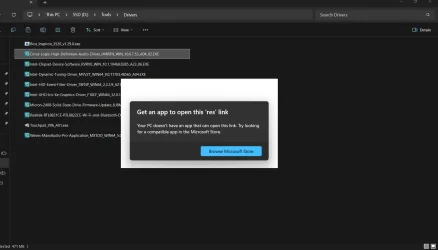
Has anyone any ideas how this can be resolved ? This is very poor from Dell. Why can't it just install like a normal package? Why do you introduce these complications?
Anyways, looking forward and hoping someone might be able to tip me how can I get around the issue. I need the notebook running by the evening.
Windows version: 24H2 (with latest updates)
Any help will be greatly appreciated.
My Computer
System One
-
- OS
- Windows 11
- Computer type
- Laptop
- Manufacturer/Model
- Dell
- CPU
- 12th Gen i5
- Memory
- 16 GB
- Graphics Card(s)
- Intel Iris Xe
- Hard Drives
- Micron 512GB NVMe SSD (System Drive)
Irvine 1TB SATA SSD (Data drive)
- Browser
- Firefox 134