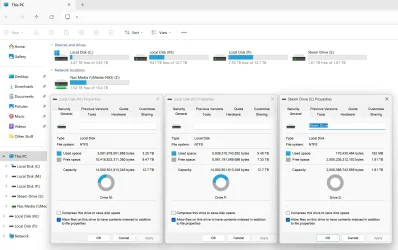russ8585
Member
- Local time
- 9:03 AM
- Posts
- 9
- OS
- Windows 11 Home
I have 2 internal Satahard drives (Label M and P) which are labelled as “Local Drive”. No matter what Itry they will not rename.
Tried the following:
I have a second M2 drive which I have been able to rename with no issues (Steam Drive. Label S)
Any ideas?
Tried the following:
- Rename via Explorer
- Right click, Properties
- Disk Management(including charging drive letter)
- Disk List
I have a second M2 drive which I have been able to rename with no issues (Steam Drive. Label S)
Any ideas?
Attachments
My Computer
System One
-
- OS
- Windows 11 Home
- Computer type
- PC/Desktop
- CPU
- AMD Ryzen 9 9950X3D 4.3 GHz 16-Core Processor
- Motherboard
- Gigabyte X870E AORUS ELITE WIFI7 ATX AM5
- Memory
- Patriot Viper Venom 64 GB (2 x 32 GB) DDR5-6400 CL32
- Graphics Card(s)
- Gigabyte GAMING OC Radeon RX 9070 XT 16 GB
- Sound Card
- N/A
- Monitor(s) Displays
- 3x 4K Samsung & 1x 1080p Arzopa
- Screen Resolution
- 2160p
- Hard Drives
- OS Drive: Samsung 990 EVO Plus 4 TB M.2-2280 PCIe 5.0 X2 NVME Solid State Drive
Second Drive: Sabrent Rocket Q 2 TB M.2-2280 PCIe 3.0 X4 NVME Solid State Drive
Backup Drives (internal): 2x Seagate 14TB 7200 RPM
- PSU
- Corsair RM850x (2024) 850 W Fully Modular ATX
- Cooling
- Noctua NH-D9L 46.44 CFM CPU Cooler
- Browser
- FireFox