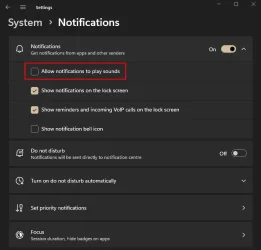- Local time
- 5:41 PM
- Posts
- 110
- OS
- WIN 11 PRO
Every once in while I get this irritating sound notification 5 note descending melody 1 sec pause and 5 ascending melody. This is a recording studio computer, so it's coming through my loud studio monitors. I went to Control Panel / Sound and on the 2nd tab it says "sound scheme" I put it on no sounds and then even saved my own no sound scheme and unchecked play windows startup sound. I also went to Settings / System / sounds. I may need a registry tweak to stop all Windows notifications
If I play Win media player it comes out of the back of my computer, using the built in audio and into my mixing board. I have a MOTU sound card for my recording studio also going into my mixing board.
Any suggestions?
If I play Win media player it comes out of the back of my computer, using the built in audio and into my mixing board. I have a MOTU sound card for my recording studio also going into my mixing board.
Any suggestions?
My Computers
System One System Two
-
- OS
- WIN 11 PRO
- Computer type
- PC/Desktop
- Manufacturer/Model
- Custom built - WIN 11 PRO 64-bit ,
- CPU
- Intel(R) Core(TM) i5-14400 2.50 Ghz,
- Motherboard
- ACER Z790 motherboard
- Memory
- 32 Gigs
- Hard Drives
- 256 gig M2 SSD boot HD, 3 internal HD's, 2 USB
-
- Operating System
- Win 10 PRO
- Computer type
- PC/Desktop
- Manufacturer/Model
- CUSTOM
- CPU
- Haswell CPU 4790k @ 4.4GHz,
- Motherboard
- AsRock Z97 motherboard,
- Memory
- 16 Gigs
- Hard Drives
- OS drive 250GB SSD,