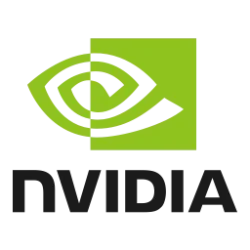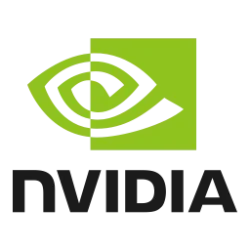NVIDIA News:
NVIDIA DLSS is a suite of neural rendering technologies powered by GeForce RTX Tensor Cores that boosts frame rates while delivering crisp, high-quality images that rival native resolution rendering, as part of over 700 RTX games and apps.
At CES 2025, we’re advancing DLSS once again with the introduction of DLSS 4, featuring Multi Frame Generation for GeForce RTX 50 Series GPUs, and 75 games and apps will have support for DLSS with Multi Frame Generation when the GPUs launch.
DLSS Multi Frame Generation generates up to three additional frames per traditionally rendered frame, working in unison with the complete suite of DLSS technologies to multiply frame rates by up to 8X over traditional brute-force rendering. This massive performance improvement on GeForce RTX 5090 graphics cards unlocks stunning 4K 240 FPS fully ray-traced gaming.
DLSS 4 also introduces the biggest upgrade to its AI models since the release of DLSS 2.0 in 2020.
DLSS Ray Reconstruction, DLSS Super Resolution, and DLAA will now be powered by the graphics industry’s first real-time application of ‘transformers’, the same advanced architecture powering frontier AI models like ChatGPT, Flux, and Gemini. DLSS transformer models improve image quality with improved temporal stability, less ghosting, and higher detail in motion.
Alongside the availability of GeForce RTX 50 Series, NVIDIA app users will be able to upgrade games and apps to use these enhancements.
75 DLSS games and apps featuring Frame Generation can be upgraded to Multi Frame Generation on GeForce RTX 50 Series GPUs.
For those same games, Frame Generation gets an upgrade for GeForce RTX 50 Series and GeForce 40 Series GPUs, boosting performance while reducing VRAM usage.
And on all GeForce RTX GPUs, DLSS games with Ray Reconstruction, Super Resolution, and DLAA can be upgraded to the new DLSS transformer model.

DLSS Multi Frame Generation: Multiply Performance With GeForce RTX 50 Series GPUs
DLSS 3 Frame Generation’s AI model uses game data such as motion vectors and depth, and an optical flow field from the GeForce RTX 40 Series Optical Flow Accelerator to generate one additional frame. Generating multiple frames was cost prohibitive since both the Optical Flow Accelerator and the AI model would be required for every new generated frame, and the performance cost would throttle the GPU, resulting in lower input frame rates.
DLSS 4 Multi Frame Generation combines multiple Blackwell hardware, and DLSS software innovations to make generating multiple frames a reality.

Our new frame generation AI model is 40% faster, uses 30% less VRAM, and only needs to run once per rendered frame to generate multiple frames. For example, in Warhammer 40,000: Darktide, this model provided a 10% faster frame rate, while using 400MB less memory at 4K, max settings, using DLSS Frame Generation.
We have also sped up the generation of the optical flow field by replacing hardware optical flow with a very efficient AI model. Together, the AI models significantly reduce the computational cost of generating additional frames.

Faster frame rates and lower total VRAM consumption with the new frame generation model. Captured in Warhammer 40,000: Darktide on a GeForce RTX 5090, at 4K, with the highest in-game settings, and DLSS Frame Generation
Even with these efficiencies, the GPU still needs to execute 5 AI models across Super Resolution, Ray Reconstruction, and Multi Frame Generation for each rendered frame, all within a few milliseconds, otherwise DLSS Multi Frame Generation could have become a decelerator. To achieve this, GeForce RTX 50 Series GPUs include 5th Generation Tensor Cores with up to 2.5X more AI processing performance.
Once the new frames are generated, they are evenly paced to deliver a smooth experience. DLSS 3 Frame Generation used CPU-based pacing with variability that can compound with additional frames, leading to less consistent frame pacing between each frame, impacting smoothness.
To address the complexities of generating multiple frames, Blackwell uses hardware Flip Metering, which shifts the frame pacing logic to the display engine, enabling the GPU to more precisely manage display timing. The Blackwell display engine has also been enhanced with twice the pixel processing capability to support higher resolutions and refresh rates for hardware Flip Metering with DLSS 4.
Working in concert, our new hardware and software innovations enable DLSS 4 to generate 15 out of every 16 pixels with great image quality, smoothness, and latency.
For games and apps, DLSS 4 with Multi Frame Generation, Ray Reconstruction, and Super Resolution multiplies frame rates by up to 8X over brute-force rendering, and boosts frame rates by up to 1.7X when upgrading from Frame Generation to Multi Frame Generation.

The New Transformer Model - Image Quality Improvements For All GeForce RTX Gamers
DLSS 4 features a major architecture upgrade for DLSS Ray Reconstruction, DLSS Super Resolution, and DLAA with the graphics industry’s first real-time use of a transformer-based model.
Previously, DLSS used Convolutional Neural Networks (CNNs) to generate new pixels by analyzing localized context and tracking changes in those regions over successive frames. After six years of continuous improvements, we’ve reached the limits of what’s possible with the DLSS CNN architecture.
Our new DLSS transformer model uses a vision transformer, enabling self-attention operations to evaluate the relative importance of each pixel across the entire frame, and over multiple frames. Employing double the parameters of the CNN model to achieve a deeper understanding of scenes, the new model generates pixels that offer greater stability, reduced ghosting, higher detail in motion, and smoother edges in a scene.
In intensive ray-traced content, the new transformer model for Ray Reconstruction delivers a big uplift in image quality, especially in scenes with challenging lighting conditions. For example, in these scenes from Alan Wake 2, stability is increased on the highly-detailed chainlink fence, ghosting on the fan blades is reduced, and shimmering is eliminated on the power lines, improving the player’s immersive experience in the third-person game.
The transformer model for Super Resolution also shows promising results, and will be released as a beta to enable users to explore the improvements and provide feedback before official release. The model has demonstrated better temporal stability, less ghosting, and higher detail in motion.
The new transformer model architecture will provide years of headroom to deliver continuous image quality improvements, as we have done with the CNN architecture for the past 6 years.
In Horizon Forbidden West™ Complete Edition, the new beta Super Resolution DLSS transformer model increases texture detail on Aloy's clothes and accessories, as well as overall clarity
75 Games & Apps With Multi Frame Generation On Day 0
Both Multi Frame Generation and the new transformer models are built to be backwards compatible with existing DLSS integrations.When GeForce RTX 50 Series graphics cards hit store shelves, GeForce RTX 50 Series gamers will be able to multiply performance with DLSS Multi Frame Generation in 75 games and apps, and all GeForce RTX users will be able to experience the new transformer-based DLSS Ray Reconstruction, DLSS Super Resolution, and DLAA in over 50 games and apps.

Alan Wake 2, Cyberpunk 2077, Indiana Jones and the Great Circle™, and Star Wars Outlaws™ will be updated with native in-game support for DLSS Multi Frame Generation when GeForce RTX 50 Series GPUs are launched. Black Myth: Wukong, NARAKA: BLADEPOINT, Marvel Rivals, and Microsoft Flight Simulator 2024 are following suit in the near future. And Black State, DOOM: The Dark Ages, and Dune: Awakening are all launching with DLSS Multi Frame Generation.
For many games that haven’t updated yet to the latest DLSS models and features, NVIDIA app will enable support through a new DLSS Override feature. Alongside the launch of our GeForce RTX 50 Series GPUs, after installation of a new GeForce Game Ready Driver and the latest NVIDIA app update, the following DLSS override options will be available in the Graphics > Program Settings screen, under “Driver Settings” for each supported title.
- DLSS Override for Frame Generation - Enables Multi Frame Generation for GeForce RTX 50 Series users when Frame Generation is ON in-game.
- DLSS Override for Model Presets - Enables the latest Frame Generation model for GeForce RTX 50 Series and GeForce RTX 40 Series users, and the transformer model for Super Resolution and Ray Reconstruction for all GeForce RTX users, when DLSS is ON in-game.
- DLSS Override for Super Resolution - Sets the internal rendering resolution for DLSS Super Resolution, enabling DLAA or Ultra Performance mode when Super Resolution is ON in-game.


NVIDIA app DLSS Override game support will be expanded as we finish testing the new models in more titles.
NVIDIA DLSS 4: The Best Gets Better
NVIDIA DLSS has revolutionized gaming with its ever-improving AI technologies, multiplying performance, increasing image quality, and enhancing ray-traced graphics further than anyone imagined possible when we first debuted RTX and DLSS back in 2018. With the launch of DLSS 4 alongside GeForce RTX 50 Series GPUs, all GeForce RTX desktop and laptop gamers will receive upgrades, making their games and apps even better.
Stay tuned to GeForce.com to learn about future DLSS developments, and in the meantime, check out all of our other GeForce RTX 50 Series announcements to see how we’re further improving your experiences in games and apps.
Source:

NVIDIA DLSS 4 Introduces Multi Frame Generation & Enhancements For All DLSS Technologies
75 DLSS Multi Frame Generation games and apps available on day 0; graphics industry’s first, real-time transformer model enhances image quality for DLSS Ray Reconstruction, Super Resolution, and DLAA.
www.nvidia.com