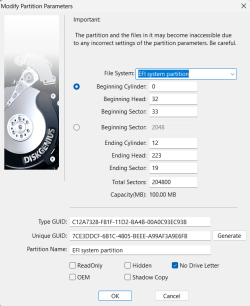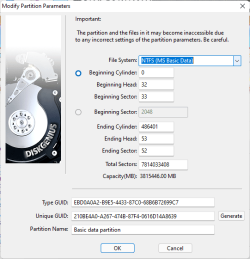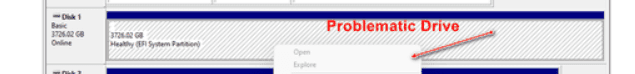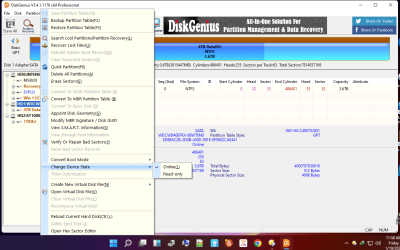In Disk Genius scanning result, some files or folders are tagged with a red or green deletion icon. The green one means the folder contains deleted data, and the red means it is the deleted file/folder.
What is in the “Orphaned Files“ folder showing in Disk Genius?
At a guess I’d say you ran some type of software on your drive and totally screwed it.
To whatever effect, I’d unmount the drive in Disk Management… then reboot a couple of times with the drive disconnected from the PC. Then remount the drive. If the drive doesn’t show, I’d then try changing the drive letter (as I said earlier in the thread) to something other than D: or K:
This all may seem pointless but you haven’t got anything to lose. I have rediscovered drives before, screwing around like this.