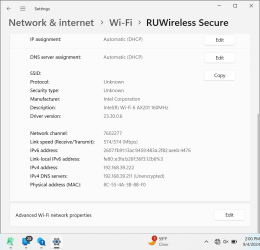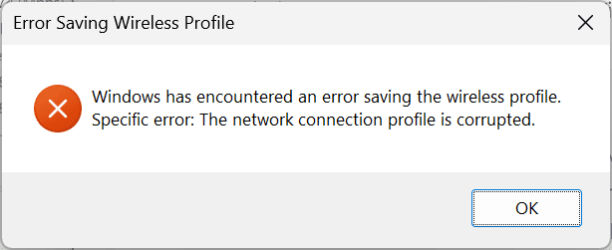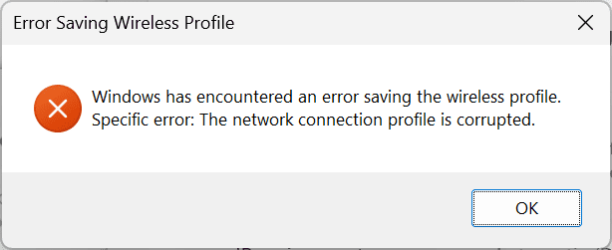- Local time
- 8:34 PM
- Posts
- 30
- OS
- Win 11
Hi folks. How do I change my wireless password for a specific wireless network? Easily!
Every semester I have to change my password. Every semester I have trouble reconnecting to the wireless network and the tech support here sends me through a long path that changes every semester and, in any event, that I can't remember. I just want an easy way to change the password for the wireless network. But Win11 doesn't seem to have a way to do that. Do you?
Thanks.
Every semester I have to change my password. Every semester I have trouble reconnecting to the wireless network and the tech support here sends me through a long path that changes every semester and, in any event, that I can't remember. I just want an easy way to change the password for the wireless network. But Win11 doesn't seem to have a way to do that. Do you?
Thanks.
My Computer
System One
-
- OS
- Win 11
- Computer type
- Laptop
- Manufacturer/Model
- Lenovo 20UCS0A200
- CPU
- Intel(R) Core(TM) i5-10310U CPU @ 1.70GHz, 22
- Motherboard
- I dunno.
- Memory
- 16GB
- Graphics Card(s)
- Intel(R) UHD Graphics
- Sound Card
- Realtek High Definition Audio(SST)
- Monitor(s) Displays
- I dunno. It's built in.
- Screen Resolution
- 1920 x 1080 x 60 hertz
- Hard Drives
- WDC PC SN730 SDBQNTY-256G-1001
- PSU
- I dunno
- Browser
- Chrome, usually
- Antivirus
- MalwareBytes
- Other Info
- It's really a hybrid laptop/tablet