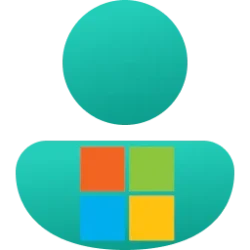- Local time
- 11:32 PM
- Posts
- 242
- OS
- Windows 11 PRO 24H2
Yes, I am here to be a pest yet again....
Before I took the computer to the repair shop, I deleted the password for signing in. I want to create a new sign-in password, and to find out how to do that, I have gone to myriad sites, not a one of which actually told me how to do this. Some sent me to either non-existent information or incorrect information.
I thought that this would be simple; for me, it simply was not simple, so receiving the information that would accomplish my task would obviously be appreciated.
Before I took the computer to the repair shop, I deleted the password for signing in. I want to create a new sign-in password, and to find out how to do that, I have gone to myriad sites, not a one of which actually told me how to do this. Some sent me to either non-existent information or incorrect information.
I thought that this would be simple; for me, it simply was not simple, so receiving the information that would accomplish my task would obviously be appreciated.
My Computer
System One
-
- OS
- Windows 11 PRO 24H2
- Computer type
- PC/Desktop
- Manufacturer/Model
- Dell XPS 8960
- CPU
- Intel Core i7-13700 2.10GHz
- Motherboard
- Dell
- Memory
- 32 GB
- Graphics Card(s)
- NVidia GetForce RTX 4060 Ti
- Sound Card
- Realtec
- Monitor(s) Displays
- Dell U2722D
- Screen Resolution
- 2560 x 1440
- Hard Drives
- 1024GB SSD boot drive; 2TB Internal Mechanical Hard Disc; WD My Passport (1Tb) external; My Passport Ultra (2Tb) external
- Keyboard
- Dell
- Mouse
- MX Master 3
- Internet Speed
- 40Mbps (Bonded DSL)
- Browser
- Firefox (default)
- Antivirus
- Malwarebytes, MS Defender AV