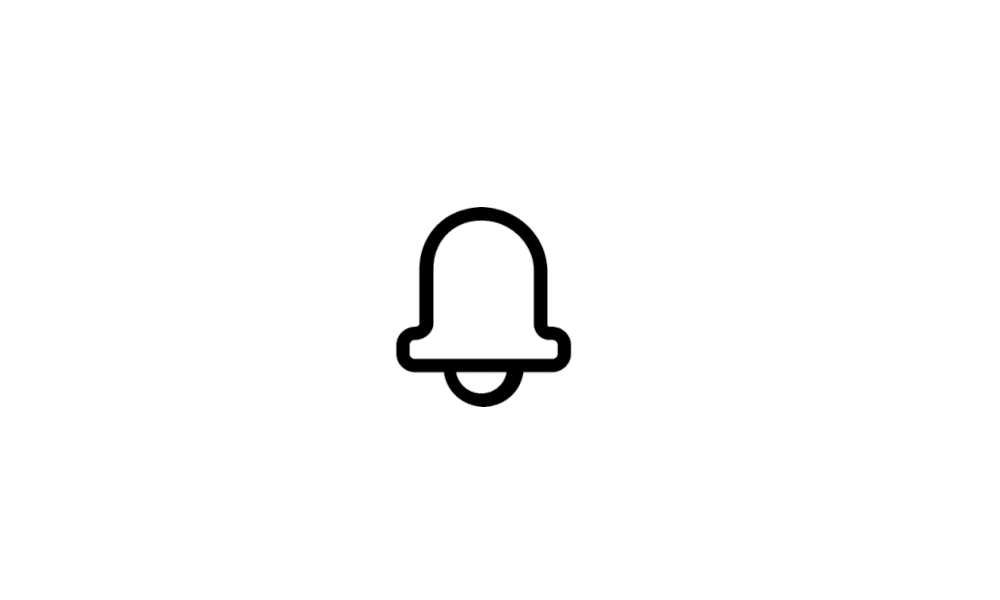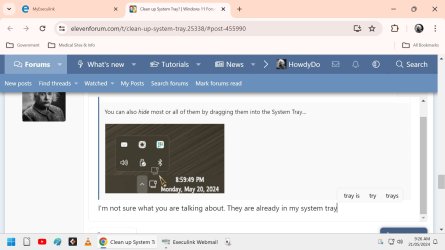As I've stated before, I have a touch of OCD. These icons in the right corner of system tray, are driving me nuts.
The strange part of this is, I had them deleted before my crash.
1 is the Bell icon for notifications
2 is: Network Internet access
3 is: Sound Icon.
Extensive surfing seems to indicate, these are impossible to remove?, but not for you guys, right?
The strange part of this is, I had them deleted before my crash.
1 is the Bell icon for notifications
2 is: Network Internet access
3 is: Sound Icon.
Extensive surfing seems to indicate, these are impossible to remove?, but not for you guys, right?
My Computer
System One
-
- OS
- Win 11 Pro 32H2 O/S Build 22631.2861
- Computer type
- PC/Desktop
- Manufacturer/Model
- Clone
- CPU
- 12th Gen Intel Core i5-12400 2.5 GHZ
- Memory
- 16.0 GB
- Monitor(s) Displays
- 1 Asus 24"
- Screen Resolution
- 1920x1080
- Hard Drives
- 2x SSD
- PSU
- 600 Watt
- Internet Speed
- 100 mb/sec Download
- Browser
- Chrome
- Antivirus
- Avast for right now.