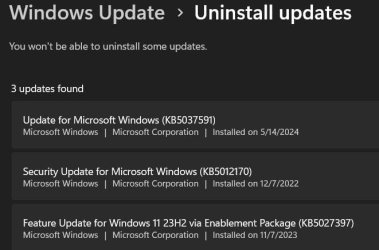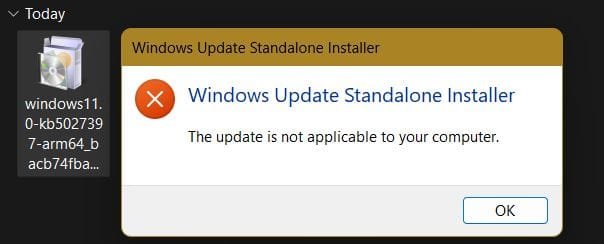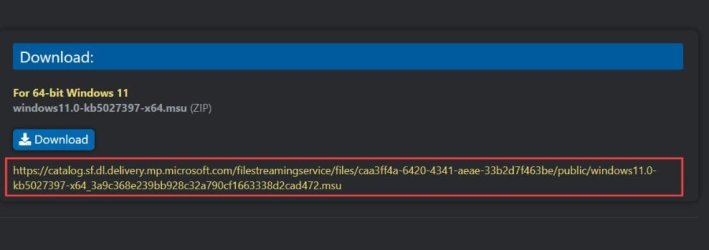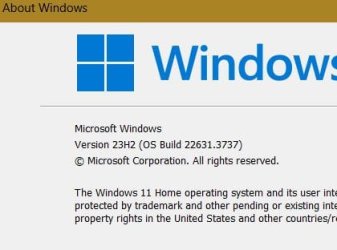In the WU section\ I went to Update History\ and, down to Uninstall Updates\
As I was watching 2 Dell support cleanup youtubes.
The bottom two are gone. but, KB 5037591 uninstalled & on a Windows Update
KB 5037591 came back for an install? and, is now in the Uninstall Updates area again?
Any comments on this pls. Also my "winver" was at 23H2 os build 22632.3737
After running "winver" again. it now shows 22H2 os build 22621.3737
I did do a restart after each one I uninstalled..... what's up....regards,
As I was watching 2 Dell support cleanup youtubes.
The bottom two are gone. but, KB 5037591 uninstalled & on a Windows Update
KB 5037591 came back for an install? and, is now in the Uninstall Updates area again?
Any comments on this pls. Also my "winver" was at 23H2 os build 22632.3737
After running "winver" again. it now shows 22H2 os build 22621.3737
I did do a restart after each one I uninstalled..... what's up....regards,
Attachments
My Computer
System One
-
- OS
- Windows 11 Home 23H2 (Build 22631.3810)
- Computer type
- Laptop
- Manufacturer/Model
- Dell
- CPU
- Processor: 11th Gen Intel(R) Core(TM) i5-1135G7 @ 2.40G
- Motherboard
- 64-bit operating system Dell 0XMF7W
- Memory
- 12GB
- Graphics Card(s)
- Intel R Iris R XE Graphics family
- Sound Card
- Cirrus Speakers High Definition Audio
- Monitor(s) Displays
- Generic PnP monitor
- Screen Resolution
- 1920 x 1080
- Hard Drives
- NVMe 670p SSDPEKNU512GZ NVMe I NTEL 512GB
- Case
- cheap
- Mouse
- Logitech wireless
- Internet Speed
- 16 Mps download
- Browser
- Google Chrome
- Antivirus
- Security: Microsoft Defender & Malwarebytes Premium (with browser guard)
- Other Info
- Dell model: Inspiron 15 3511