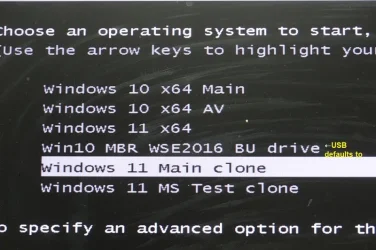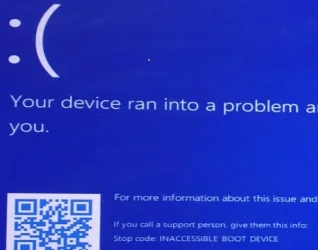I probably should post this on the Macrium forum, but I'll start here. I've used older versions of Macrium Reflect to clone and it always worked. I tried to clone with X (SSD to SSD) and it shows successful completion but the new drive (USB Connected) will not boot. Windows reports it can't fix it, BCDEdit can't fix it. The OS partition on the original drive shows "bootable" the cloned does not. I normally do disc image restores but I tried Clone since it worked in the past.
Anyone tried or had success with clone with the Macrium Reflect X Version?
Anyone tried or had success with clone with the Macrium Reflect X Version?
- Windows Build/Version
- Win11 Pro 24H2
My Computer
System One
-
- OS
- Windows 11 Pro
- Computer type
- Laptop
- Manufacturer/Model
- Dell Inspiron 16 5630
- CPU
- i7 1360P
- Motherboard
- Dell
- Memory
- 16GB
- Graphics Card(s)
- Intel CPU
- Sound Card
- Realtek
- Monitor(s) Displays
- 16" Touch Screen
- Screen Resolution
- 1920X1080
- Hard Drives
- 1TB Samsung NVME SSD
- PSU
- 65 Watt Dell
- Case
- Dell
- Cooling
- Dell
- Keyboard
- Dell
- Mouse
- Trackpad
- Internet Speed
- Google Fiber
- Browser
- Edge
- Antivirus
- Defender and Malwarebytes
- Other Info
- Cakewalk by Bandlab and Presonus Studio One 4.6 Pro recording programs. MOTU recording interface