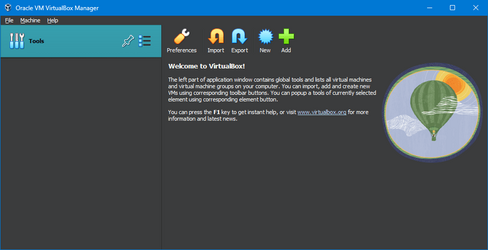JavaScript is disabled. For a better experience, please enable JavaScript in your browser before proceeding.
You are using an out of date browser. It may not display this or other websites correctly.
You should upgrade or use an
alternative browser .
cloned windows 7 dell optiplex 7010 on External SSD. Wanting it to open on my Dell inspirion 3020s
New member
Thread Starter
OS
11
Computer type
PC/Desktop
Manufacturer/Model
Dell Inspirion 3020s
CPU
13th gen intel core i5-13400
Monitor(s) Displays
hp w2207
Screen Resolution
1920x1200
Hard Drives
512 gb ssd
New member
Thread Starter
Kewl, did you convert the drive back to MBR and is the drive now more or less, as it was when you first cloned the drive?
yes
OS
11
Computer type
PC/Desktop
Manufacturer/Model
Dell Inspirion 3020s
CPU
13th gen intel core i5-13400
Monitor(s) Displays
hp w2207
Screen Resolution
1920x1200
Hard Drives
512 gb ssd
Well-known member
Member
VIP
That may be the size you set, I need to know the actual size of the file.
OS
Windows 11 Pro
Computer type
PC/Desktop
CPU
Ryzen 9 3900X
Motherboard
ASUS ROG Strix X570-E Gaming
Memory
G-Skill RipjawsV F4-3600C18 (16GB x 2)
Graphics Card(s)
Gigabyte RX 5700 XT Gaming OC
Sound Card
Realtek ALC1220P
Monitor(s) Displays
ASUS VE278 (x 2)
Screen Resolution
1920x1080
Hard Drives
Samsung 850 Pro 256GB
PSU
Corsair HX1000
Case
Corsair Carbide 400R
Cooling
AMD Wraith Prism (Stock)
Keyboard
Logitech G213
Mouse
Logitech G502
Internet Speed
100Mbps down / 40Mbps up
Browser
Firefox - Chrome - Edge
Antivirus
Windows Defender - Clamwin
New member
Thread Starter
OS
11
Computer type
PC/Desktop
Manufacturer/Model
Dell Inspirion 3020s
CPU
13th gen intel core i5-13400
Monitor(s) Displays
hp w2207
Screen Resolution
1920x1200
Hard Drives
512 gb ssd
New member
Thread Starter
i could do it again because the box for allocate any size was checked before I got your instruction
OS
11
Computer type
PC/Desktop
Manufacturer/Model
Dell Inspirion 3020s
CPU
13th gen intel core i5-13400
Monitor(s) Displays
hp w2207
Screen Resolution
1920x1200
Hard Drives
512 gb ssd
New member
Thread Starter
Im kind of slow at first but I see the logic because I only have a 500 gb ssd on the computer and the virtual machine might be too big to fit
OS
11
Computer type
PC/Desktop
Manufacturer/Model
Dell Inspirion 3020s
CPU
13th gen intel core i5-13400
Monitor(s) Displays
hp w2207
Screen Resolution
1920x1200
Hard Drives
512 gb ssd
Well-known member
Member
VIP
Go back and follow my instructions re: disk allocation, that way you are not going to eat up precious disk space.
OS
Windows 11 Pro
Computer type
PC/Desktop
CPU
Ryzen 9 3900X
Motherboard
ASUS ROG Strix X570-E Gaming
Memory
G-Skill RipjawsV F4-3600C18 (16GB x 2)
Graphics Card(s)
Gigabyte RX 5700 XT Gaming OC
Sound Card
Realtek ALC1220P
Monitor(s) Displays
ASUS VE278 (x 2)
Screen Resolution
1920x1080
Hard Drives
Samsung 850 Pro 256GB
PSU
Corsair HX1000
Case
Corsair Carbide 400R
Cooling
AMD Wraith Prism (Stock)
Keyboard
Logitech G213
Mouse
Logitech G502
Internet Speed
100Mbps down / 40Mbps up
Browser
Firefox - Chrome - Edge
Antivirus
Windows Defender - Clamwin
New member
Thread Starter
should i designate a size
OS
11
Computer type
PC/Desktop
Manufacturer/Model
Dell Inspirion 3020s
CPU
13th gen intel core i5-13400
Monitor(s) Displays
hp w2207
Screen Resolution
1920x1200
Hard Drives
512 gb ssd
Well-known member
Member
VIP
I don't know the size of the Win7 installation, so it is hard to advise you on that.
OS
Windows 11 Pro
Computer type
PC/Desktop
CPU
Ryzen 9 3900X
Motherboard
ASUS ROG Strix X570-E Gaming
Memory
G-Skill RipjawsV F4-3600C18 (16GB x 2)
Graphics Card(s)
Gigabyte RX 5700 XT Gaming OC
Sound Card
Realtek ALC1220P
Monitor(s) Displays
ASUS VE278 (x 2)
Screen Resolution
1920x1080
Hard Drives
Samsung 850 Pro 256GB
PSU
Corsair HX1000
Case
Corsair Carbide 400R
Cooling
AMD Wraith Prism (Stock)
Keyboard
Logitech G213
Mouse
Logitech G502
Internet Speed
100Mbps down / 40Mbps up
Browser
Firefox - Chrome - Edge
Antivirus
Windows Defender - Clamwin
Well-known member
Member
VIP
Once the disk file has been created, let me know it's actual size, then open VirtualBox.
1. Click on the hamburger icon beside Tools and select Extensions.
2. Click on Install and navigate to the location of the Extensions pack you downloaded, select it and then click on Install. Accept the agreement.
3. Click on the hamburger icon beside Tools and select Welcome.
4. Let me know when you get there and we will proceed.
OS
Windows 11 Pro
Computer type
PC/Desktop
CPU
Ryzen 9 3900X
Motherboard
ASUS ROG Strix X570-E Gaming
Memory
G-Skill RipjawsV F4-3600C18 (16GB x 2)
Graphics Card(s)
Gigabyte RX 5700 XT Gaming OC
Sound Card
Realtek ALC1220P
Monitor(s) Displays
ASUS VE278 (x 2)
Screen Resolution
1920x1080
Hard Drives
Samsung 850 Pro 256GB
PSU
Corsair HX1000
Case
Corsair Carbide 400R
Cooling
AMD Wraith Prism (Stock)
Keyboard
Logitech G213
Mouse
Logitech G502
Internet Speed
100Mbps down / 40Mbps up
Browser
Firefox - Chrome - Edge
Antivirus
Windows Defender - Clamwin
New member
Thread Starter
im having an issue when it creates the disc it only is 1mb. I have to leave now so I will try to get it to work in a couple of hours. Thank you for all your help
OS
11
Computer type
PC/Desktop
Manufacturer/Model
Dell Inspirion 3020s
CPU
13th gen intel core i5-13400
Monitor(s) Displays
hp w2207
Screen Resolution
1920x1200
Hard Drives
512 gb ssd
Well-known member
Member
VIP
No problem. Let me know when you are ready to proceed.
OS
Windows 11 Pro
Computer type
PC/Desktop
CPU
Ryzen 9 3900X
Motherboard
ASUS ROG Strix X570-E Gaming
Memory
G-Skill RipjawsV F4-3600C18 (16GB x 2)
Graphics Card(s)
Gigabyte RX 5700 XT Gaming OC
Sound Card
Realtek ALC1220P
Monitor(s) Displays
ASUS VE278 (x 2)
Screen Resolution
1920x1080
Hard Drives
Samsung 850 Pro 256GB
PSU
Corsair HX1000
Case
Corsair Carbide 400R
Cooling
AMD Wraith Prism (Stock)
Keyboard
Logitech G213
Mouse
Logitech G502
Internet Speed
100Mbps down / 40Mbps up
Browser
Firefox - Chrome - Edge
Antivirus
Windows Defender - Clamwin
New member
Thread Starter
Im back. Im wondering since I don't have a the iso of windows 7 will I still be able to make virtual machine from my ssd
OS
11
Computer type
PC/Desktop
Manufacturer/Model
Dell Inspirion 3020s
CPU
13th gen intel core i5-13400
Monitor(s) Displays
hp w2207
Screen Resolution
1920x1200
Hard Drives
512 gb ssd
New member
Thread Starter
im downloading a windows 7 professional 64bit from archive.org
OS
11
Computer type
PC/Desktop
Manufacturer/Model
Dell Inspirion 3020s
CPU
13th gen intel core i5-13400
Monitor(s) Displays
hp w2207
Screen Resolution
1920x1200
Hard Drives
512 gb ssd
Well-known member
Member
VIP
You should not need the Windows 7 ISO.
OS
Windows 11 Pro
Computer type
PC/Desktop
CPU
Ryzen 9 3900X
Motherboard
ASUS ROG Strix X570-E Gaming
Memory
G-Skill RipjawsV F4-3600C18 (16GB x 2)
Graphics Card(s)
Gigabyte RX 5700 XT Gaming OC
Sound Card
Realtek ALC1220P
Monitor(s) Displays
ASUS VE278 (x 2)
Screen Resolution
1920x1080
Hard Drives
Samsung 850 Pro 256GB
PSU
Corsair HX1000
Case
Corsair Carbide 400R
Cooling
AMD Wraith Prism (Stock)
Keyboard
Logitech G213
Mouse
Logitech G502
Internet Speed
100Mbps down / 40Mbps up
Browser
Firefox - Chrome - Edge
Antivirus
Windows Defender - Clamwin
New member
Thread Starter
it's a 64 bit system but when I create the virtual box disc it still shows it at only 1mb. I click on the whole drive. I have tried several times. I should have just left the first one as is. I will try again.
OS
11
Computer type
PC/Desktop
Manufacturer/Model
Dell Inspirion 3020s
CPU
13th gen intel core i5-13400
Monitor(s) Displays
hp w2207
Screen Resolution
1920x1200
Hard Drives
512 gb ssd
Well-known member
Member
VIP
What size is the SSD you used to clone the Win7 drive?
OS
Windows 11 Pro
Computer type
PC/Desktop
CPU
Ryzen 9 3900X
Motherboard
ASUS ROG Strix X570-E Gaming
Memory
G-Skill RipjawsV F4-3600C18 (16GB x 2)
Graphics Card(s)
Gigabyte RX 5700 XT Gaming OC
Sound Card
Realtek ALC1220P
Monitor(s) Displays
ASUS VE278 (x 2)
Screen Resolution
1920x1080
Hard Drives
Samsung 850 Pro 256GB
PSU
Corsair HX1000
Case
Corsair Carbide 400R
Cooling
AMD Wraith Prism (Stock)
Keyboard
Logitech G213
Mouse
Logitech G502
Internet Speed
100Mbps down / 40Mbps up
Browser
Firefox - Chrome - Edge
Antivirus
Windows Defender - Clamwin
New member
Thread Starter
OS
11
Computer type
PC/Desktop
Manufacturer/Model
Dell Inspirion 3020s
CPU
13th gen intel core i5-13400
Monitor(s) Displays
hp w2207
Screen Resolution
1920x1200
Hard Drives
512 gb ssd
Well-known member
Member
VIP
1GB is nowhere near big enough to clone Windows 7?
OS
Windows 11 Pro
Computer type
PC/Desktop
CPU
Ryzen 9 3900X
Motherboard
ASUS ROG Strix X570-E Gaming
Memory
G-Skill RipjawsV F4-3600C18 (16GB x 2)
Graphics Card(s)
Gigabyte RX 5700 XT Gaming OC
Sound Card
Realtek ALC1220P
Monitor(s) Displays
ASUS VE278 (x 2)
Screen Resolution
1920x1080
Hard Drives
Samsung 850 Pro 256GB
PSU
Corsair HX1000
Case
Corsair Carbide 400R
Cooling
AMD Wraith Prism (Stock)
Keyboard
Logitech G213
Mouse
Logitech G502
Internet Speed
100Mbps down / 40Mbps up
Browser
Firefox - Chrome - Edge
Antivirus
Windows Defender - Clamwin
New member
Thread Starter
1 tb sorry im stuck in the past
OS
11
Computer type
PC/Desktop
Manufacturer/Model
Dell Inspirion 3020s
CPU
13th gen intel core i5-13400
Monitor(s) Displays
hp w2207
Screen Resolution
1920x1200
Hard Drives
512 gb ssd