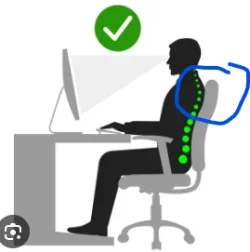I think his problem is that even if it is fully upright, it still reclines a little when he leans back on it. He needs to lock it to stop the backward movement when leaning back.I don't know Spanish so I tried to find the chair on the Amazon US site and I can't find it. I can translate the page but not the pictures showing the features. I still say that looking at the pictures the top half of the chair leans back even when not in a reclined position. Between you not feeling comfortable sitting in the chair and the lever being loose, I would send it back if you still can.
My Computers
System One System Two
-
- OS
- Windows 11 Pro
- Computer type
- PC/Desktop
- CPU
- AMD Ryzen 9 3900X
- Motherboard
- MSI MPG Gaming Edge Wifi (X570)
- Memory
- 32GB Adata XPG DDR4
- Graphics Card(s)
- ASUS GTX 1070 8GB ROG
- Monitor(s) Displays
- LG Ultrawide 34"
- Screen Resolution
- 3440x1440
- Hard Drives
- Main Boot Drive : 512GB Adata XPG RGB Gen3x4 NVMe M.2 SSD
- PSU
- EVGA 600 Watts Gold
- Case
- Deepcool Genome II
- Cooling
- Deepcool Fryzen
- Internet Speed
- 1Gbps
- Browser
- Chrome
- Antivirus
- "Moderna"
-
- Operating System
- Windows 11 Pro
- Computer type
- PC/Desktop
- CPU
- i7-4790K
- Motherboard
- ASRock Xtreme6 Z97
- Memory
- 16GB Corsair Vengeance Pro
- Graphics card(s)
- MSI R9 290
- Monitor(s) Displays
- LG Ultrawide 34"
- Screen Resolution
- 3440x1440
- Hard Drives
- 500GB Adata SSD (OS Only)
- PSU
- Thermaltake 475 Watts 80 Bronze
- Case
- Thermaltake Commander I Snow Edition
- Cooling
- Deep Cool Archer Air Cooler
- Mouse
- Logitech G402
- Keyboard
- Armageddon MKA-5R RGB-Hornet
- Internet Speed
- 1Gbps
- Browser
- Chrome
- Antivirus
- Moderna :)