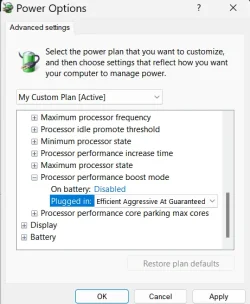- Local time
- 2:59 PM
- Posts
- 163
- OS
- Windows 11 27783
I currently have a Dell machine with Dells limited BIOS. It doesnt let me choose CPU OC settings. It only allows me to enable TurboBoost. Is there a way I can force the max TurboBoost frequency constantly on the CPU via software or registry?
Windows 11 27774
i7 7700
Radeon 5500 XT
Windows 11 27774
i7 7700
Radeon 5500 XT
Last edited:
My Computer
System One
-
- OS
- Windows 11 27783
- Computer type
- PC/Desktop
- CPU
- Intel i7 7700 @4.0ghz
- Memory
- 64gb DDR4
- Graphics Card(s)
- Radeon RX 5500 XT
- Other Info
- https://www.github.com/shoober420