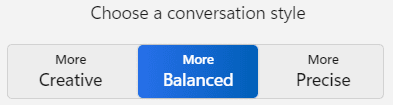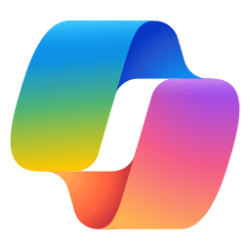Windows Message Center
We’re bringing great enhancements to Copilot in Windows (in preview) this week. The pane launches in an expanded window size to give you even more space to chat. You can also resize it to adjust to your needs. You can easily switch back to a thinner side-by-side window, so that Copilot in Windows works alongside all of your other windows.
If you want a more immersive experience, continue your conversation on copilot.microsoft.com by using the Open in Microsoft Edge button at the top of Copilot.
When you launch Copilot in Windows, you will see a more streamlined look and feel designed to help you bring your ideas to life. We’ve introduced a cleaner, sleeker experience for answers and a fun new carousel of suggested prompts that showcase the power of Copilot in Windows. Please note that some styling might only be available for users with a Microsoft account.
These updates are rolling out over time, so check Edge for the latest update if you’re eager to see what’s new in Copilot in Windows. To learn more about this feature, see Welcome to Copilot in Windows.
Note: Copilot in Windows (in preview) is available in select global markets and will be rolled out to additional markets over time. Learn more. Copilot in Windows 10 functionality is limited and has specific system requirements.
Read more:

Getting started with Copilot on Windows - Microsoft Support
Discover how Microsoft Copilot, your everyday AI companion, can help you achieve anything you can imagine.