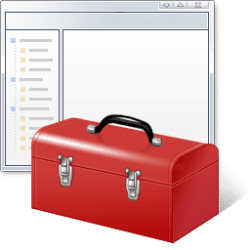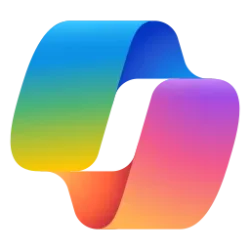This tutorial will show you how to create a People app shortcut that you can Pin to taskbar, Pin to Start, and/or add to All apps for your account in Windows 11.
The People app is your address book. You can add your contacts and keep in touch with friends and family. The People, Mail, and Calendar apps work together so you can easily send mail to and schedule appointments with your most important people.
Reference:
People app help - Microsoft Support
Learn how to get to and manage your contacts in the People app.
In Windows 11, the People app is no longer listed as a separated app to directly open. You need to open the Mail or Calendar app, and then click/tap on the Switch to People button at the bottom left to open the People app.
EXAMPLE: People app
Here's How:
1 Right click on your desktop, click/tap on New, and click/tap on Shortcut. (see screenshot below)
2 Copy and paste the location below into the Create Shortcut dialog, and click/tap on Next. (see screenshot below)
ms-people:3 Type People for the name of this shortcut, and click/tap on Finish. (see screenshot below)
4 You will now have a People app shortcut on your desktop you can copy or move where you want.
5 You can now perform the following actions if wanted:
"Pin to taskbar" People app
A Open the People app shortcut on your desktop.
B Right click on the People icon on the taskbar. (see screenshot below)
C Click/tap on Pin to taskbar in the jump list.
"Pin to Start" People app
A Open the People app shortcut on your desktop.
B Right click on the People icon on the taskbar. (see screenshot below)
C Press and hold the Shift key, right click on People in the jump list, and release the Shift key.
D Click/tap on Pin to Start.
Add People app to Start menu > All apps
A For how to copy the People app shortcut on your desktop to All apps, see:

Add or Remove Items in All apps in Windows 11 Start menu
This tutorial will show you how to add or remove items listed in All apps on the Start menu for your account, new accounts, or all accounts in Windows 11. The Start menu is comprised of three sections: Pinned, All apps, and Recommended. All apps appears when a user clicks on All apps in the...
 www.elevenforum.com
www.elevenforum.com
That's it,
Shawn Brink
Last edited: