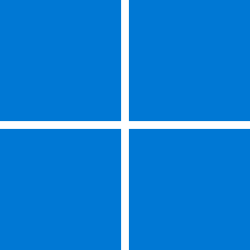- Local time
- 12:45 AM
- Posts
- 9,154
- Location
- The Lone Star State of Texas
- OS
- Windows 11 Pro 24H2 26100.3775
I've read through this thread scratching my head . Every bit of what's been posted is correct, but for an inexperienced user would be overwhelming and confusing so I'm going to try to put it all together in better perspective for anyone else who ends up here.
Points:
1. OK, you have a usb windows iso and it's bootable. It can help you recover from scratch if the need ever arises or get you into recovery options (reset, system restore, command prompt, startup repair, etc) if you are not able to get there by normal means. But as @zbook stated, it's useless for recovery. Store it away. You won't use it often and there's really no need to make a new one for every new version of Windows 11 as long as you make regular backups.
2. If you see any benefit of having your apps located somewhere other than on your system drive, that's a personal choice. Personally, if C: drive space allows, I see it as a detriment unless both drives are ssd. In the event of a clean install, these apps would have to be reinstalled anyway so there's no advantage to having them separate from system files unless space is an issue. As long as you make backup images, you gain nothing (except space) by doing this.
2. You've relocated your user files on another drive. Yes, it keeps them separate from the system drive so they're not affected by a system failure. Doing this is an excellent way to save space if one has a small system drive, but not necessary if one has a large C: drive where much of the space goes unused. With files on a secondary drive, they still have to be backed up in case the secondary drive fails meaning you will have to regularly backup TWO drives instead of one. Macrium does, however, let you backup 2 disks at once within one image as long as you set your selections correctly within Macrium, but restore operations only allow you to restore one source disk to one destination disk at a time. This does make for fast restore when only the system drive is affected.
With an image, you can recover only your system partitions or all partitions, no matter where they are located.
The points I am trying to make is where you locate apps or personal files is a choice. For most people they are fine on the C: drive where they are. As long as you make regular backup images, you will never have to do a clean install or a repair install again nor will you ever have to worry about OS corruption or data loss. You ALWAYS want to have several backups available. I've never had one fail but the possibility exists.
You can choose to do full backups, differential backups or even incremental backups if you have Home version. I've always stuck with doing full backups myself since I'm a control freak and I do them manually. It's the most straightforward method and the fastest to restore. They can also be set to be done automatically. If I lose a document or two since my last image, it's no big deal. Not much I do is world-changing, anyway. Chances are most people have their documents in onedrive anyway.
If you choose to use Macrium, Macrium Free is sufficient for most users. You can see the differences in Macrium Free and Macrium Home here.
 blog.macrium.com
blog.macrium.com
@Kari excellent tutorial on how to use it here. Backup and Restore with Macrium Reflect
Did I leave anything out?
Points:
1. OK, you have a usb windows iso and it's bootable. It can help you recover from scratch if the need ever arises or get you into recovery options (reset, system restore, command prompt, startup repair, etc) if you are not able to get there by normal means. But as @zbook stated, it's useless for recovery. Store it away. You won't use it often and there's really no need to make a new one for every new version of Windows 11 as long as you make regular backups.
2. If you see any benefit of having your apps located somewhere other than on your system drive, that's a personal choice. Personally, if C: drive space allows, I see it as a detriment unless both drives are ssd. In the event of a clean install, these apps would have to be reinstalled anyway so there's no advantage to having them separate from system files unless space is an issue. As long as you make backup images, you gain nothing (except space) by doing this.
2. You've relocated your user files on another drive. Yes, it keeps them separate from the system drive so they're not affected by a system failure. Doing this is an excellent way to save space if one has a small system drive, but not necessary if one has a large C: drive where much of the space goes unused. With files on a secondary drive, they still have to be backed up in case the secondary drive fails meaning you will have to regularly backup TWO drives instead of one. Macrium does, however, let you backup 2 disks at once within one image as long as you set your selections correctly within Macrium, but restore operations only allow you to restore one source disk to one destination disk at a time. This does make for fast restore when only the system drive is affected.
With an image, you can recover only your system partitions or all partitions, no matter where they are located.
The points I am trying to make is where you locate apps or personal files is a choice. For most people they are fine on the C: drive where they are. As long as you make regular backup images, you will never have to do a clean install or a repair install again nor will you ever have to worry about OS corruption or data loss. You ALWAYS want to have several backups available. I've never had one fail but the possibility exists.
You can choose to do full backups, differential backups or even incremental backups if you have Home version. I've always stuck with doing full backups myself since I'm a control freak and I do them manually. It's the most straightforward method and the fastest to restore. They can also be set to be done automatically. If I lose a document or two since my last image, it's no big deal. Not much I do is world-changing, anyway. Chances are most people have their documents in onedrive anyway.
If you choose to use Macrium, Macrium Free is sufficient for most users. You can see the differences in Macrium Free and Macrium Home here.
5 reasons to upgrade to Macrium Home Edition
Macrium Software - the creators of Macrium Reflect backup, imaging and cloning software.
@Kari excellent tutorial on how to use it here. Backup and Restore with Macrium Reflect
Did I leave anything out?
Last edited:
My Computers
System One System Two
-
- OS
- Windows 11 Pro 24H2 26100.3775
- Computer type
- PC/Desktop
- Manufacturer/Model
- Dell Optiplex 7080
- CPU
- i9-10900 10 core 20 threads
- Motherboard
- DELL 0J37VM
- Memory
- 32 gb
- Graphics Card(s)
- none-Intel UHD Graphics 630
- Sound Card
- Integrated Realtek
- Monitor(s) Displays
- Benq 27
- Screen Resolution
- 2560x1440
- Hard Drives
- 1tb Solidigm m.2 nvme+256gb SKHynix m.2 nvme /External drives 512gb Samsung m.2 sata+1tb Kingston m2.nvme+ 4gb Solidigm nvme
- PSU
- 500w
- Case
- MT
- Cooling
- Dell Premium
- Keyboard
- Logitech wired
- Mouse
- Logitech wireless
- Internet Speed
- so slow I'm too embarrassed to tell
- Browser
- #1 Edge #2 Firefox
- Antivirus
- Defender+MWB Premium
-
- Operating System
- Windows 10 Pro 22H2 19045.3930
- Computer type
- PC/Desktop
- Manufacturer/Model
- Dell Optiplex 9020
- CPU
- i7-4770
- Memory
- 24 gb
- Monitor(s) Displays
- Benq 27
- Screen Resolution
- 2560x1440
- Hard Drives
- 256 gb Toshiba BG4 M.2 NVE SSB and 1 tb hdd
- PSU
- 500w
- Case
- MT
- Cooling
- Dell factory
- Mouse
- Logitech wireless
- Keyboard
- Logitech wired
- Internet Speed
- still not telling
- Browser
- Firefox
- Antivirus
- Defender+MWB Premium