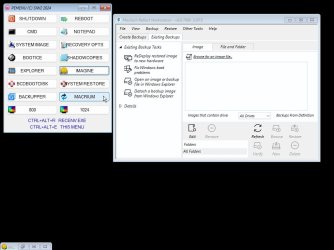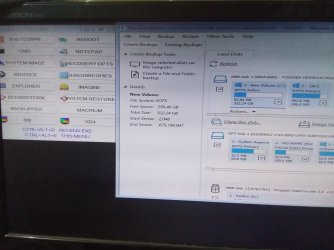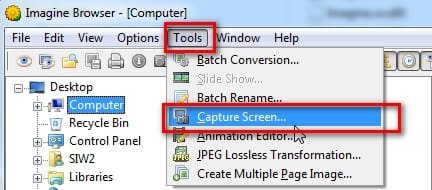- Local time
- 4:24 AM
- Posts
- 2,278
- OS
- Win7,Win11
@Ramesh Sharma
@BobOmb
You can try this. Only for 64 bit windows and 64 bit wim file. I might include 32 bit stuff later. This is a first attempt
Extract the zip to the root of a partition so you have e.g. c:\add-to-wim
run add-to-wim.cmd as adminstrator
it will ask you to browse to a bootable wim file e.g. boot.wim or winre.wim
 ADD-TO-WIM.zip
ADD-TO-WIM.zip
only included a few things to keep the size down.
You can add extra programs and adjust the pemenu.wcs if desired ( it is just a text file )
It should work for win7, win 8, win 8.1, win10, win11 and probably also works for vista
@BobOmb
You can try this. Only for 64 bit windows and 64 bit wim file. I might include 32 bit stuff later. This is a first attempt
Extract the zip to the root of a partition so you have e.g. c:\add-to-wim
run add-to-wim.cmd as adminstrator
it will ask you to browse to a bootable wim file e.g. boot.wim or winre.wim
only included a few things to keep the size down.
You can add extra programs and adjust the pemenu.wcs if desired ( it is just a text file )
It should work for win7, win 8, win 8.1, win10, win11 and probably also works for vista
Last edited:
My Computers
System One System Two
-
- OS
- Win7,Win11
- Computer type
- PC/Desktop
- CPU
- i5-8400
- Motherboard
- gigabyte b365m ds3h
- Memory
- 2x8gb 3200mhz
- Monitor(s) Displays
- benq gw2480
- PSU
- bequiet pure power 11 400CM
- Cooling
- cryorig m9i
-
- Operating System
- win7,win11
- Computer type
- PC/Desktop
- CPU
- pentium g5400
- Motherboard
- gigabyte b365m ds3h
- Memory
- 1x8gb 2400
- PSU
- xfx pro 450