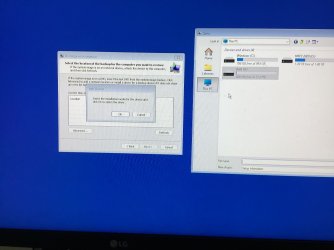My pc has suddenly started to show this. Everything was working fine then the screen started to go ‘choppy’ so I rebooted and now this is all I get. I’ve tried startup repairs, tried all, or certainly most of the’solutions’ on YouTube and none have worked. What I don’t understand is that if I try the load drivers route I can see the drive windows sits on an I can navigate through all of the folders. I’ve tried using the installation disc and following the repair option, still no joy. I can’t even boot into safe mode. The pc isn’t that old and I’m wondering if it’s a hardware issue.
Any suggestions
Thanks
Paul
Any suggestions
Thanks
Paul
My Computer
System One
-
- OS
- Windows 11
- Computer type
- PC/Desktop
- Manufacturer/Model
- Custom built
- CPU
- AMD Ryzen 7 78003xd
- Motherboard
- MSI Pro B650M-A
- Memory
- DDR 5 6000mhz 32gb
- Graphics Card(s)
- RTX 4070 12gb
- Hard Drives
- 2 x name drives
- PSU
- 850W Fully Modular 80+ Gold Power Supply
- Cooling
- 360MM AIO CPU Watercooler
- Internet Speed
- 150 mbs
- Browser
- Edge