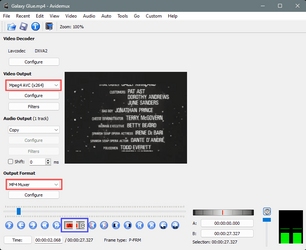I use AviDemux. It's fast and it's easy...
Scroll down and get the Windows version from Fosshub.
Virustotal results...
Install the program. [Install directory 105MB]
Use File to "Open" the video.
Choose the two settings like in the RED boxes.
Then at lower left click "Play" to start the video.
When you get to the beginning of the part you want to keep... click "Pause".
Then click the
left button in the BLUE box.
Push "play" again until you get to the end of the part you want to keep, then click "Pause"
Then click the
right button in the BLUE box.
Then just go to File > Save and save the part that you marked with the buttons in the BLUE box.
That's pretty much it. You can rename the part you saved afterwards, if desired.
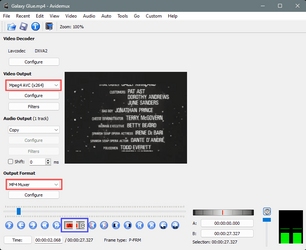
There's a bazillion other things you can do with AviDemux... but the steps above are all you need for "cropping" a video.
I cropped this movie: The Quite Man (1952), to get a clip I needed for this post...
I recently upgraded someone's computer from Windows 10 to Windows 11. After it had finished installing Windows 11, I did a few tweaks and had to manually update a driver. I persisted with the center Start button for awhile, but noticed that it was a moving target depending on how many apps I...

www.elevenforum.com
I'm not that good at audio/video, so I use the simplest methods. And I love posting movie clips without all the junk that's usually included with the line I want... at youtube or the like. So I just break out AviDemux and clip exactly the part I want.