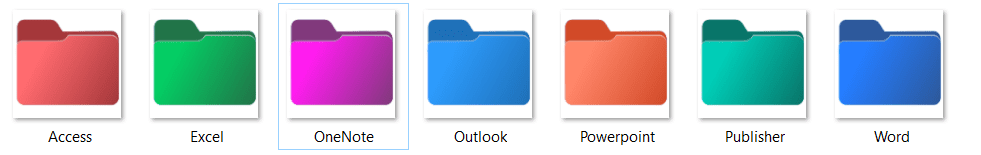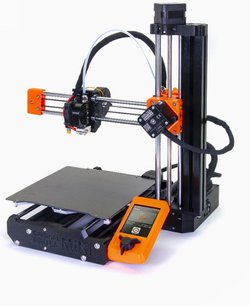Navigation
Install the app
How to install the app on iOS
Follow along with the video below to see how to install our site as a web app on your home screen.
Note: This feature may not be available in some browsers.
More options
Style variation
You are using an out of date browser. It may not display this or other websites correctly.
You should upgrade or use an alternative browser.
You should upgrade or use an alternative browser.
Custom Icons for Windows 11 Thread (Folders, Dropbox, Google Drive, Podcasts, NVME Drive, Steam, Adobe)
- Thread starter davidvkimball
- Start date
@Steven If you are going to be making lots of files, can you please host them on a 3rd party hosting site so I'm not having to back them up 4 times a day for the next 20 years!!! 
My Computers
System One System Two
-
- OS
- Windows 11 Workstation
- Computer type
- PC/Desktop
- Manufacturer/Model
- doofenshmirtz evil incorporated
- CPU
- Ryzen 9 5950X
- Motherboard
- Asus ROG Crosshair VIII Formula
- Memory
- Corsair Vengeance RGB PRO Black 64GB (4x16GB) 3600MHz AMD Ryzen Tuned DDR4
- Graphics Card(s)
- ASUS AMD Radeon RX 6900 XT 16GB ROG Strix LC OC
- Sound Card
- Sound BlasterX Katana
- Monitor(s) Displays
- 3 x27" Dell U2724D & 1 x 34" Dell U3415W
- Hard Drives
- Samsung 980 Pro 1TB M.2 2280 PCI-e 4.0 x4 NVMe Solid State
Drive
- PSU
- ASUS ROG THOR 850W 80 Plus Platinum
- Case
- ASUS ROG Strix Helios Midi-Tower ARGB Gaming Case
- Cooling
- ASUS ROG Strix LC Performance RGB AIO CPU Liquid Cooler - 360mm
- Keyboard
- Logi Ergo
- Mouse
- Logitech MX Vertical
- Internet Speed
- 900/100 Mbps
- Browser
- Chrome
- Antivirus
- Windows Defender, Malwarebytes Pro
- Other Info
- HP M281 Printer
Logitech Brio Stream webcam
Yeti X mic
-
- Operating System
- Windows 10
- Computer type
- Laptop
- Manufacturer/Model
- Surface Laptop
- CPU
- i7
To simplify the process for everyone interested by the various customs icons that can be found on this thread, I decided to make the works of all the contributors on this thread available in one easy to download archive.
Download link : Windows 11 Ultimate Icons Pack on MEGA (the archive contain a total of 831 icons files.)
BENIFITS :
- most icons from page 1 to 40 of this thread are included (excluding the stuff that did not meet expectation)
- icons has been organized into different folder for easy-to-use purpose ("apps", "folder_colored", "folder_plain" and "shell")
- all the "shell" icons (Windows 11 default icons) have been given names and have been organized, vastly improving the ease of use.
- no duplicate
- a small batch script is included that allow to easily modify the icons of the following folders :
"C:\Program Files", "C:\Program Files (x86)", "C:\Users" and "C:\Windows"
"apps" :

"folder_colored" :

"folder_plain" :

"shell" :

"Custom icons script.bat"
Code:
::
:: Set a custom icon for "C:\Program Files" folder
::
IF EXIST "C:\Program Files\desktop.ini" attrib -h -s "C:\Program Files\desktop.ini"
IF EXIST "C:\Program Files\desktop.ini" del "C:\Program Files\desktop.ini" /f /q
ECHO [.ShellClassInfo]> "C:\Program Files\desktop.ini"
ECHO IconResource=%~dp0\folder_colored\x64.ico>>"C:\Program Files\desktop.ini"
attrib +h +s "C:\Program Files\desktop.ini"
attrib /d +r "C:\Program Files"
::
:: Set a custom icon for "C:\Program Files (x86)" folder
::
IF EXIST "C:\Program Files (x86)\desktop.ini" attrib -h -s "C:\Program Files (x86)\desktop.ini"
IF EXIST "C:\Program Files (x86)\desktop.ini" del "C:\Program Files (x86)\desktop.ini" /f /q
ECHO [.ShellClassInfo]> "C:\Program Files (x86)\desktop.ini"
ECHO IconResource=%~dp0\folder_colored\x86.ico>>"C:\Program Files (x86)\desktop.ini"
attrib +h +s "C:\Program Files (x86)\desktop.ini"
attrib /d +r "C:\Program Files (x86)"
::
:: Set a custom icon for "C:\Users" folder
::
IF EXIST "C:\Users\desktop.ini" attrib -h -s "C:\Users\desktop.ini"
IF EXIST "C:\Users\desktop.ini" del "C:\Users\desktop.ini" /f /q
ECHO [.ShellClassInfo]> "C:\Users\desktop.ini"
ECHO IconResource=%~dp0\folder_colored\Users.ico>>"C:\Users\desktop.ini"
attrib +h +s "C:\Users\desktop.ini"
attrib /d +r "C:\Users"
::
:: Set a custom icon for "C:\Windows" folder
::
IF EXIST "C:\Windows\desktop.ini" attrib -h -s "C:\Windows\desktop.ini"
IF EXIST "C:\Windows\desktop.ini" del "C:\Windows\desktop.ini" /f /q
ECHO [.ShellClassInfo]> "C:\Windows\desktop.ini"
ECHO IconResource=%~dp0\folder_colored\Windows.ico>>"C:\Windows\desktop.ini"
attrib +h +s "C:\Windows\desktop.ini"
attrib /d +r "C:\Windows"Hope this release is helpful. Feel free to re-use it, upload it to different cloud services, improve it by adding more icons, to use it as a base for your futur icons pack release and whatnot !
Download link : Windows 11 Ultimate Icons Pack on MEGA (the archive contain a total of 831 icons files.)
Last edited:
My Computer
System One
-
- OS
- Windows 11 Pro 64-bit (v23H2)
- Computer type
- PC/Desktop
- Manufacturer/Model
- Custom DIY PC
- CPU
- AMD Ryzen 7 5800X3D (8-core / 16-thread) @ 4.5 GHz
- Motherboard
- ASUS ROG Strix X570-E Gaming (BIOS 5003)
- Memory
- Corsair Vengeance LPX 32GB (4x8GB) DDR4-3600 CL16
- Graphics Card(s)
- AMD Radeon RX 7800 XT 16GB GDDR6
- Sound Card
- SupremeFX S1220A
- Monitor(s) Displays
- LG 32UK550 32" 4K UHD (2160p) HDR 60hz
- Hard Drives
- SSD: Samsung 980 PRO 500GB (Operating System)
SSD: Samsung 860 EVO 500GB (Documents)
HDD: Seagate FireCuda 2TB (Games)
HDD: Seagate FireCuda 2TB (Videos)
- PSU
- Corsair AX850 Titanium Certified (Fully Modular)
- Case
- Phanteks Enthoo Evolv ATX PH-ES515ETG_AG
- Cooling
- Noctua NH-D15 chromax.black
- Keyboard
- Microsoft Sidewinder X4
- Mouse
- ROCCAT Kone Pure Ultra
- Internet Speed
- Download : 1 Gbps | Upload : 1 Gbps
- Browser
- Google Chrome
- Other Info
- CPU Fan: Noctua NF-A15 chromax.black (x2)
Case Fan: Noctua NF-S12A chromax.black (x6)
Case Fan: Noctua NF-A14 chromax.black (x1)
Updated the Ultimate Icons Pack Archive with the following new icons :
Windows 11 Ultimate Icons Pack Archive
- apps
- 4K Video Downloader
- AOMEI Backupper
- GlassWire
- Google Chrome 05 (Chromium)
- Inkscape
- Movavi Video Suite
- NordVPN
- ShareX
- Wonderfox
- Xnview
- shell
- Colors - Microsoft Offfice Access
- Colors - Microsoft Offfice Excel
- Colors - Microsoft Offfice OneNote
- Colors - Microsoft Offfice Outlook
- Colors - Microsoft Offfice PowerPoint
- Colors - Microsoft Offfice Publisher
- Colors - Microsoft Offfice Word
- Drive (Google)
- Drive (SSD)
- foobar2000
Windows 11 Ultimate Icons Pack Archive
My Computer
System One
-
- OS
- Windows 11 Pro 64-bit (v23H2)
- Computer type
- PC/Desktop
- Manufacturer/Model
- Custom DIY PC
- CPU
- AMD Ryzen 7 5800X3D (8-core / 16-thread) @ 4.5 GHz
- Motherboard
- ASUS ROG Strix X570-E Gaming (BIOS 5003)
- Memory
- Corsair Vengeance LPX 32GB (4x8GB) DDR4-3600 CL16
- Graphics Card(s)
- AMD Radeon RX 7800 XT 16GB GDDR6
- Sound Card
- SupremeFX S1220A
- Monitor(s) Displays
- LG 32UK550 32" 4K UHD (2160p) HDR 60hz
- Hard Drives
- SSD: Samsung 980 PRO 500GB (Operating System)
SSD: Samsung 860 EVO 500GB (Documents)
HDD: Seagate FireCuda 2TB (Games)
HDD: Seagate FireCuda 2TB (Videos)
- PSU
- Corsair AX850 Titanium Certified (Fully Modular)
- Case
- Phanteks Enthoo Evolv ATX PH-ES515ETG_AG
- Cooling
- Noctua NH-D15 chromax.black
- Keyboard
- Microsoft Sidewinder X4
- Mouse
- ROCCAT Kone Pure Ultra
- Internet Speed
- Download : 1 Gbps | Upload : 1 Gbps
- Browser
- Google Chrome
- Other Info
- CPU Fan: Noctua NF-A15 chromax.black (x2)
Case Fan: Noctua NF-S12A chromax.black (x6)
Case Fan: Noctua NF-A14 chromax.black (x1)
Always good to see you!!
My Computer
System One
-
- OS
- Windows 11 Pro
- Computer type
- PC/Desktop
- CPU
- Intel® Core™ i9-12900K Desktop Processor 16 (8P+8E)
- Motherboard
- Asus TUF Gaming Z790-PLUS WIFI D4
- Memory
- G.Skill Ripjaws V Series 32gb (2x16gb) DDR4 3200mhz
- Graphics Card(s)
- Asus Dual Geforce Rtx™ 3060 TI Edition 8gb Gddr6
- Monitor(s) Displays
- BenQ EW3270U 31.5” 3840x2160 UHD 16:9 HDR LED 4K LG 27UK850-W 27'' 4K UHD IPS LED Monitor with HDR10
- Screen Resolution
- 3840x2160
- Hard Drives
- Samsung 990 with heatsink PRO PCIe 4.0 Gen 4 NVMe® SSD 1TB
WD_BLACK SN850X NVMe M.2 2280 1TB PCI-Express 4.0
Crucial T500 2TB Gen4
Samsung 970 Evo M.2 2280 2tb Pcie Gen3. X4
- PSU
- Corsair AXi Series AX860i Digital 860W 80 PLUS PSU
- Case
- Fractal Meshify C ATX Mid Tower Case
- Keyboard
- Logi MX Keys
- Mouse
- Logi M705
- Internet Speed
- 400 mbs
- Browser
- Firefox
- Antivirus
- Eset NOD32
- Other Info
- Love fast boots
Now for Firefox and Brave!The fastest v2 I've ever done, haha
Here are the Chrome-Edge icons with some minor improvements and a fourth icon option
View attachment 12841 View attachment 12842 View attachment 12843 View attachment 12844

My Computer
System One
-
- OS
- Windows 10
TheRandumbHero
Member
- Local time
- 9:30 AM
- Posts
- 10
- OS
- Windows 11
Found and joined this forum, because of this thread. Truely EPIC work guys.
I know this is my first post, but the reason for the search today was to find an icon for my 3mf files for 3D printing, I would love a folder Icon which had the Prusa Research Logo (Prusa3D - Open-Source 3D Printers from Josef Prusa) and maybe in the signature orange you can see on there site. Would that be possible?
I know this is my first post, but the reason for the search today was to find an icon for my 3mf files for 3D printing, I would love a folder Icon which had the Prusa Research Logo (Prusa3D - Open-Source 3D Printers from Josef Prusa) and maybe in the signature orange you can see on there site. Would that be possible?
My Computers
System One System Two
-
- OS
- Windows 11
- Computer type
- PC/Desktop
- Manufacturer/Model
- Lenovo
- CPU
- Intel i7-8700
- Memory
- 16GB
- Monitor(s) Displays
- Samsung 27in
- Screen Resolution
- 2560x1440
- Keyboard
- Corsair K57
- Mouse
- Corsair Harpoon
-
- Operating System
- Window 10
- Computer type
- Laptop
- Manufacturer/Model
- Microsoft Surface Pro
- CPU
- Intel i5
- Memory
- 8GB
TheRandumbHero
Member
- Local time
- 9:30 AM
- Posts
- 10
- OS
- Windows 11
No you’re right, it’s the Prusa Research text at the top left or maybe like the attached so when it’s at 16x16 it would look cool in the quick access panel? Sorry if that’s overly complicated and thank you for your replySo which is their actual 'default' logo ?
I visited their page and couldn't find any significant graphic to use on a folder, of course there is the possibility it's my old eyes playing up on me again.
Attachments
My Computers
System One System Two
-
- OS
- Windows 11
- Computer type
- PC/Desktop
- Manufacturer/Model
- Lenovo
- CPU
- Intel i7-8700
- Memory
- 16GB
- Monitor(s) Displays
- Samsung 27in
- Screen Resolution
- 2560x1440
- Keyboard
- Corsair K57
- Mouse
- Corsair Harpoon
-
- Operating System
- Window 10
- Computer type
- Laptop
- Manufacturer/Model
- Microsoft Surface Pro
- CPU
- Intel i5
- Memory
- 8GB
- Local time
- 10:30 AM
- Posts
- 167
- Location
- France
- OS
- Windows 10 & 11 Enterprise LTSC Triple Boot 1809 + 21H2 + 24H2
Yo @Lucas North, I managed to download the 3 official icons for you (wasn't that intuitive) in case they were not accessible for you.No you’re right, it’s the Prusa Research text at the top left or maybe like the attached so when it’s at 16x16 it would look cool in the quick access panel? Sorry if that’s overly complicated and thank you for your reply
Hope it can help a bit.
(label + site favicon + forum site favicon)
Attachments
Last edited:
My Computers
System One System Two
-
- OS
- Windows 10 & 11 Enterprise LTSC Triple Boot 1809 + 21H2 + 24H2
- Computer type
- PC/Desktop
- Manufacturer/Model
- Self-made 2013
- CPU
- Intel Core i5-2550K
- Motherboard
- Intel DH67CL
- Memory
- 8 GB
- Graphics Card(s)
- NVIDIA GeForce GTS 450
- Sound Card
- EmuPMX
- Monitor(s) Displays
- 16/9 Samsung + 4/3 iiyama
- Screen Resolution
- 1360 x 768 + 1024 x 768
- Hard Drives
- Main SSD: Samsung 250 Gb
Secondary HDDs: Western Digital
(Purple 4 Tb + Blue 2 Tb) x2
+ Green 0.5 Tb
- Case
- Antec
- Keyboard
- Dell
- Mouse
- Advance
- Browser
- Brave
- Antivirus
- Windows Security
- Other Info
- + Portable Cleanup Utilities :
AdwCleaner
ZHP Cleaner (+Diag)
Kaspersky Virus Removal Tool
CCleaner
-
- Operating System
- Windows 11 Home
- Computer type
- Laptop
- Manufacturer/Model
- HP
- Other Info
- Using W11 OS on customers' computers more and more often, and sometimes on my mum's new laptop.
No you’re right, it’s the Prusa Research text at the top left or maybe like the attached so when it’s at 16x16 it would look cool in the quick access panel? Sorry if that’s overly complicated and thank you for your reply
So just using the 'text' across an orange folder is how you'd like to go with this ?
My Computer
System One
-
- OS
- Windows 11 Pro 24H2
TheRandumbHero
Member
- Local time
- 9:30 AM
- Posts
- 10
- OS
- Windows 11
I think so; yes pleaseSo just using the 'text' across an orange folder is how you'd like to go with this ?
My Computers
System One System Two
-
- OS
- Windows 11
- Computer type
- PC/Desktop
- Manufacturer/Model
- Lenovo
- CPU
- Intel i7-8700
- Memory
- 16GB
- Monitor(s) Displays
- Samsung 27in
- Screen Resolution
- 2560x1440
- Keyboard
- Corsair K57
- Mouse
- Corsair Harpoon
-
- Operating System
- Window 10
- Computer type
- Laptop
- Manufacturer/Model
- Microsoft Surface Pro
- CPU
- Intel i5
- Memory
- 8GB
- Local time
- 10:30 AM
- Posts
- 167
- Location
- France
- OS
- Windows 10 & 11 Enterprise LTSC Triple Boot 1809 + 21H2 + 24H2
In fact, the label is 119 pixels large and I can't find any better. Maybe you can use a smoothing technique for the 256px version magnification.I did see the graphics when I visited the site in question but I didn't think any of them would display well at the smaller sizes.
I think the "P" icon would be ideal for orb or could maybe fit the smallest folders (?) That's up to you 2 of course.
Here's a better resolution of the "P" icon if needed.
Attachments
My Computers
System One System Two
-
- OS
- Windows 10 & 11 Enterprise LTSC Triple Boot 1809 + 21H2 + 24H2
- Computer type
- PC/Desktop
- Manufacturer/Model
- Self-made 2013
- CPU
- Intel Core i5-2550K
- Motherboard
- Intel DH67CL
- Memory
- 8 GB
- Graphics Card(s)
- NVIDIA GeForce GTS 450
- Sound Card
- EmuPMX
- Monitor(s) Displays
- 16/9 Samsung + 4/3 iiyama
- Screen Resolution
- 1360 x 768 + 1024 x 768
- Hard Drives
- Main SSD: Samsung 250 Gb
Secondary HDDs: Western Digital
(Purple 4 Tb + Blue 2 Tb) x2
+ Green 0.5 Tb
- Case
- Antec
- Keyboard
- Dell
- Mouse
- Advance
- Browser
- Brave
- Antivirus
- Windows Security
- Other Info
- + Portable Cleanup Utilities :
AdwCleaner
ZHP Cleaner (+Diag)
Kaspersky Virus Removal Tool
CCleaner
-
- Operating System
- Windows 11 Home
- Computer type
- Laptop
- Manufacturer/Model
- HP
- Other Info
- Using W11 OS on customers' computers more and more often, and sometimes on my mum's new laptop.
TheRandumbHero
Member
- Local time
- 9:30 AM
- Posts
- 10
- OS
- Windows 11
I love the orange folders and the P would be absolutely ‘p’erfect. Thank you so much for this!I'll be able to recreate the 'P' icon, shouldn't be a problem at all.
My Computers
System One System Two
-
- OS
- Windows 11
- Computer type
- PC/Desktop
- Manufacturer/Model
- Lenovo
- CPU
- Intel i7-8700
- Memory
- 16GB
- Monitor(s) Displays
- Samsung 27in
- Screen Resolution
- 2560x1440
- Keyboard
- Corsair K57
- Mouse
- Corsair Harpoon
-
- Operating System
- Window 10
- Computer type
- Laptop
- Manufacturer/Model
- Microsoft Surface Pro
- CPU
- Intel i5
- Memory
- 8GB
TheRandumbHero
Member
- Local time
- 9:30 AM
- Posts
- 10
- OS
- Windows 11
WOW WOW WOW. Thank you so much!!!
My Computers
System One System Two
-
- OS
- Windows 11
- Computer type
- PC/Desktop
- Manufacturer/Model
- Lenovo
- CPU
- Intel i7-8700
- Memory
- 16GB
- Monitor(s) Displays
- Samsung 27in
- Screen Resolution
- 2560x1440
- Keyboard
- Corsair K57
- Mouse
- Corsair Harpoon
-
- Operating System
- Window 10
- Computer type
- Laptop
- Manufacturer/Model
- Microsoft Surface Pro
- CPU
- Intel i5
- Memory
- 8GB
TheRandumbHero
Member
- Local time
- 9:30 AM
- Posts
- 10
- OS
- Windows 11
Love the P and the one with the outlined text. Do I just convert this png to ico?
My Computers
System One System Two
-
- OS
- Windows 11
- Computer type
- PC/Desktop
- Manufacturer/Model
- Lenovo
- CPU
- Intel i7-8700
- Memory
- 16GB
- Monitor(s) Displays
- Samsung 27in
- Screen Resolution
- 2560x1440
- Keyboard
- Corsair K57
- Mouse
- Corsair Harpoon
-
- Operating System
- Window 10
- Computer type
- Laptop
- Manufacturer/Model
- Microsoft Surface Pro
- CPU
- Intel i5
- Memory
- 8GB
TheRandumbHero
Member
- Local time
- 9:30 AM
- Posts
- 10
- OS
- Windows 11
You're a scholar and gentleman! Yeah I mean I'm not sure if its possible to use the outlined text one generally and then in quick access it becomes the 'P'? It not could I be cheekier and ask for both? The outlined text would be my priority if that's okay? Have you done a tutorial on these? I would love some more but wouldn't feel comfortable asking over and over.No my friend, I will do the conversions for you when I get back later and post them here in the thread.
I will just post all the examples and you can get to choose which one you want to use.
My Computers
System One System Two
-
- OS
- Windows 11
- Computer type
- PC/Desktop
- Manufacturer/Model
- Lenovo
- CPU
- Intel i7-8700
- Memory
- 16GB
- Monitor(s) Displays
- Samsung 27in
- Screen Resolution
- 2560x1440
- Keyboard
- Corsair K57
- Mouse
- Corsair Harpoon
-
- Operating System
- Window 10
- Computer type
- Laptop
- Manufacturer/Model
- Microsoft Surface Pro
- CPU
- Intel i5
- Memory
- 8GB
TheRandumbHero
Member
- Local time
- 9:30 AM
- Posts
- 10
- OS
- Windows 11
These are incredible!!!!
My Computers
System One System Two
-
- OS
- Windows 11
- Computer type
- PC/Desktop
- Manufacturer/Model
- Lenovo
- CPU
- Intel i7-8700
- Memory
- 16GB
- Monitor(s) Displays
- Samsung 27in
- Screen Resolution
- 2560x1440
- Keyboard
- Corsair K57
- Mouse
- Corsair Harpoon
-
- Operating System
- Window 10
- Computer type
- Laptop
- Manufacturer/Model
- Microsoft Surface Pro
- CPU
- Intel i5
- Memory
- 8GB
Latest Support Threads
-
Amazon Prime day -- MiniPC's (11th Gen) from €105 !!!
- Started by jimbo45
- Replies: 0
-
-
external drives skipping This PC on Up-Arrow click; plus, can I set it to STOP at This PC?
- Started by schmibble
- Replies: 1
-
how do you all keep track of your configuration settings and tweaks?
- Started by x509
- Replies: 1
-
Latest Tutorials
-
-
Network and Internet Change Preferred Band for Wi-Fi adapter in Windows 11
- Started by Brink
- Replies: 0
-
-
Browsers and Mail Enable or Disable Extensions from Other Stores in Microsoft Edge on Windows 11
- Started by Brink
- Replies: 0
-