Levitate11
Member
- Local time
- 1:46 AM
- Posts
- 40
- OS
- Windows 11 Pro 24H2
Win 11 Newb trying to sort out this interface.
Can the left column of the File Explorer be "customized" ?
1. In the screen capture below, there are some "pinned" folders?. How do I un-pin some of them to remove them from the list?
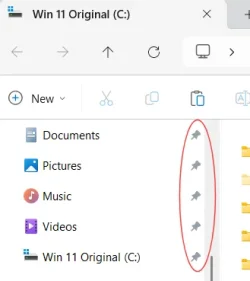
2. In the screen capture below, the D: drive is an external SSD hooked up through a USB port. Why does it appear both listed under "This PC and" then as a top level drive in the left column. Any way to customize this off (Settings, Reg hacks, whatever). Yes, I am OCD
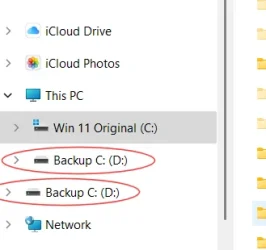
Can the left column of the File Explorer be "customized" ?
1. In the screen capture below, there are some "pinned" folders?. How do I un-pin some of them to remove them from the list?
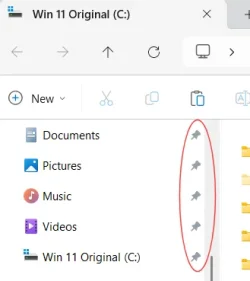
2. In the screen capture below, the D: drive is an external SSD hooked up through a USB port. Why does it appear both listed under "This PC and" then as a top level drive in the left column. Any way to customize this off (Settings, Reg hacks, whatever). Yes, I am OCD
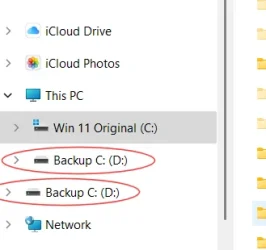
My Computer
System One
-
- OS
- Windows 11 Pro 24H2
- Computer type
- Laptop
- Manufacturer/Model
- HP
- CPU
- Intel Ultra 7 155H
- Memory
- 16gb
- Graphics Card(s)
- Intel Arc integrated
- Hard Drives
- SSD












