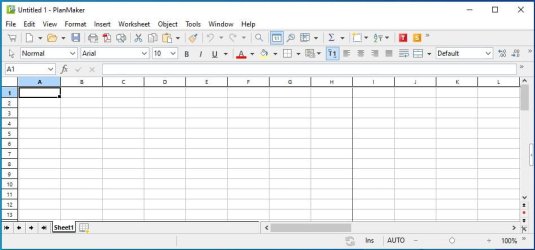MisterEd, such a deal. I must have built that 8800 in 1975 or so. I intended on modifying a cassette player/recorder to store the programs and find a keyboard for it, as well, but I got so busy with work, family and other things, so it slid by the wayside. By the time I got back with it a friend showed me his Osborne-1, that at least had two small floppy disk drives, keyboard, RS232 and some I/O stuff. Where the 8800 went is a mystery. I thought about a TRS-80, but opted for the Osborne-1.
Was IMSAI in Austin, Texas? If so, it was one company that I was thinking about hiring on with later on in the late 1960’s before all the home PC stuff got started. It may have been another company. At the time I was working as a Project Engineer for Air Force Flight Dynamics Laboratory, Wright Field, Dayton, Ohio. I found out that the company I sent my resume to was over my head because one had to be a PhD to be a floor sweeper and my BSEE was still in the making.
Anyway, my friend and I were interested in more powerful PCs so I could do some astronomical work and the cheapest way to go was to creep up into the Intel *86 world that appeared to be progressing right along and fast. By the time I found the time to do the programming we were into later 486 machines and Visual Basic that allowed me to complete the spherical trigonometric equations. Like I said, being a tightwad and hate evolving into new software I just stick to what works for me. Weird I be.
Was IMSAI in Austin, Texas? If so, it was one company that I was thinking about hiring on with later on in the late 1960’s before all the home PC stuff got started. It may have been another company. At the time I was working as a Project Engineer for Air Force Flight Dynamics Laboratory, Wright Field, Dayton, Ohio. I found out that the company I sent my resume to was over my head because one had to be a PhD to be a floor sweeper and my BSEE was still in the making.
Anyway, my friend and I were interested in more powerful PCs so I could do some astronomical work and the cheapest way to go was to creep up into the Intel *86 world that appeared to be progressing right along and fast. By the time I found the time to do the programming we were into later 486 machines and Visual Basic that allowed me to complete the spherical trigonometric equations. Like I said, being a tightwad and hate evolving into new software I just stick to what works for me. Weird I be.
My Computers
System One System Two
-
- OS
- Windows 11
- Computer type
- Laptop
- Manufacturer/Model
- Dell Inspiron 16 - 5640
- CPU
- 13th Gen Intel(R) Core(TM) i5-1334U 1.30 GHz
- Memory
- 16GB
- Graphics Card(s)
- NVIDIA GeForce MX570A
- Screen Resolution
- 1920x1200
- Hard Drives
- M.2 2230 PCIe NVMe Class 35 solidstate
drive 500 GB M.2, PCLe, NVMe, SSD
-
- Operating System
- Windows 11
- Computer type
- Laptop
- Manufacturer/Model
- Dell Inspiron 15 3510
- CPU
- Intel Pentium N5030
- Memory
- 4 GB