I recently ran some commands in command prompt while trying to attempt to delete system volume information folder from an external SSD. That SSD was once an internal SSD for my laptop.
When I ran those commands, it created a guest admin account on my laptop. I don't remember those commands now as I copied it from a tutorial post.
I tried removing that guest account in admin cmd propmt but I failed.
How can I remove it? I want to keep just one account on my laptop like it has always had from the beginning.
The red highlighted/redacted name is the name of my admin account/username here in this screenshot.
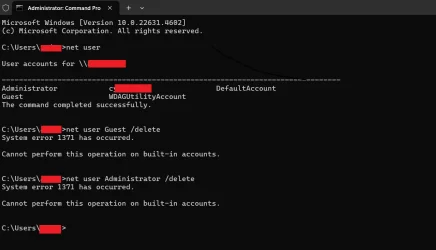
When I ran those commands, it created a guest admin account on my laptop. I don't remember those commands now as I copied it from a tutorial post.
I tried removing that guest account in admin cmd propmt but I failed.
How can I remove it? I want to keep just one account on my laptop like it has always had from the beginning.
The red highlighted/redacted name is the name of my admin account/username here in this screenshot.
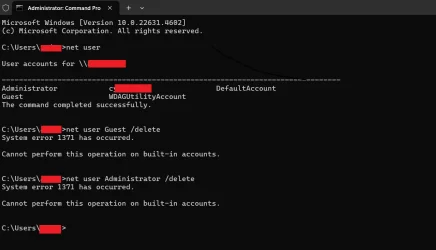
- Windows Build/Version
- Windows 11 Home Single Language, 23H2, OS build 22631.4602
My Computer
System One
-
- OS
- Windows 11





