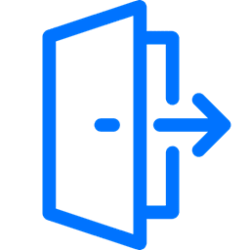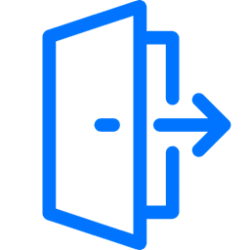Unfortunately this doesn't fix the problem.Hi.
You may also refer to TenForums.com article by Shawn to have a possible resolution to your issue.
Hope this helps.
My Computers
System One System Two
-
- OS
- Windows 11 Pro
- Computer type
- PC/Desktop
- CPU
- AMD Ryzen 5 5600G
- Motherboard
- MSI MAG B550M Mortar WiFi
- Memory
- Corsair Vengeance LPX 16GB (2 x 8GB) 3600MHz
- Graphics Card(s)
- Sapphire Radeon RX 6600 XT Pulse Gaming 8GB GDDR6
- Monitor(s) Displays
- iiyama ProLite B2791QSU 27” Full HD Monitor
- Screen Resolution
- 2560 x 1440
- Hard Drives
- WD Black SN750 1TB NVMe SSD
WD Black SN750 250GB NVMe SSD
- PSU
- Corsair RM 750X 80 Plus Gold Modular
- Case
- Fractal Design Define Mini C Mid Tower
- Cooling
- CPU - Be Quiet Dark Rock Slim / Case - Phanteks PH-F140MP (x2) & PH-F120MP
- Keyboard
- Logitech MX Keys S
- Mouse
- Logitech G305
- Internet Speed
- Full Fibre 150Mbps
- Browser
- Microsoft Edge
- Antivirus
- Windows Defender
-
- Operating System
- Windows 11 Home
- Computer type
- Laptop
- Manufacturer/Model
- info to follow