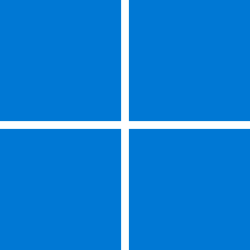Hey together!
Getting overflooded with Bluescreens as soon as I start my PC. I need get somewhere, where it's possible to erase the last Update.
Can't start with RE or Safe Mode
Please help
Getting overflooded with Bluescreens as soon as I start my PC. I need get somewhere, where it's possible to erase the last Update.
Can't start with RE or Safe Mode
Please help
My Computer
System One
-
- OS
- Windows 11
- Computer type
- PC/Desktop