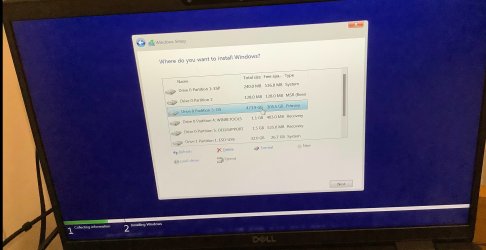@SlicEnDicE Hi, so I had another attempt at the Clean-Install today, this time ensuring that all partitions on the Drive were deleted before commencing. But a couple of things make me suspect it wasn't successful.
At no point in the installation-process did it ask me which version of Windows I wanted--as I think it's otherwise supposed to do--it just went ahead and installed 11 Pro without even a notification to that effect. This is exactly what happened in the "Factory-Reset" cycles I had previously executed...
Microsoft Edge seems to have somehow remembered some of my browser settings post-Clean-Install: it opens by default onto google.com, as I had set it to before attempting the Clean-Install; it has also remembered by Bookmarks. I don't know if this has to do with using the same Microsoft account as before though...
After messing-up the Permissions of the "C:" Drive before setting-about Clean-Installing, I would find that my Samsung portable "T7" SSD would most-often fail to Eject when prompted to do via the System-Tray (a separate portable SSD to the one I'd put the Media Creation Tool on); I'd receive this warning:
"
The device is currently in use. Close any programs or windows that might be using the device and then try again".
when certainly the portable SSD was
not in use, at least not as far as I could see. My workaround in this situation is to always shut-down the computer before disconnecting the SSD. So this problem still persists post-Clean-Install. That Samsung SSD is very popular and is as reputable as any modern commercial piece of electronics could hope to be.
The Microsoft App Store most-often fails to install apps, or at least, it seems very buggy: with Downloading-Bars failing to increment, and apps "successfully" installing without any indication that they have done so. And sometimes apps fail to uninstall likewise--it just displays the "uninstalling app..." message forever.
File Explorer crashed a few times today when exploring a large personal directory of about 80GB in size with a few thousand files and several hundred folders in it; I was exploring two identical copies of this directory, one on the Internal Drive and one on an External Drive, using parallel windows
==========================
On the other hand. There is no "C:\Windows.old" folder to be seen, as opposed to when I was merely Factory-Resetting.
Also, my Dell Service-Tag is not recognised by dell.com anymore; whereas with the "Factory-Resets" it was still being recognised.
==========================
Thanks for all your help so far. Do you have any thoughts on all this?