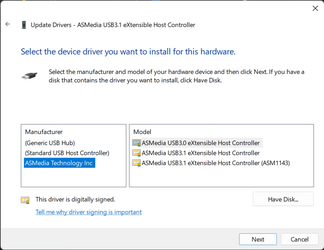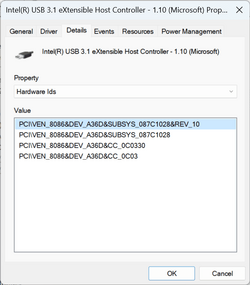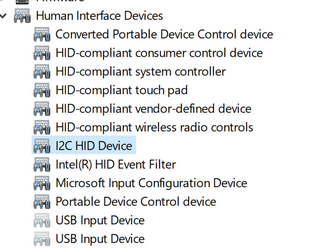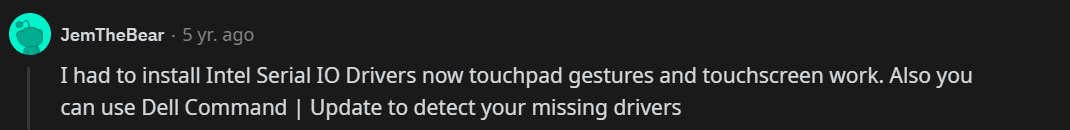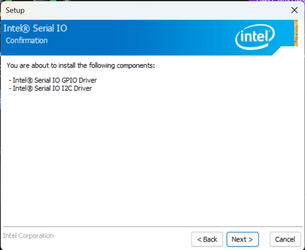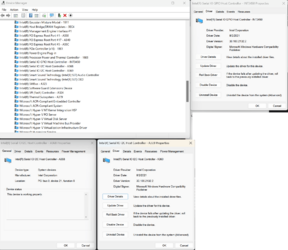- Local time
- 12:08 AM
- Posts
- 3,246
- Location
- San Francisco, California USA
- OS
- Windows XP/7/8/8.1/10/11, Linux, Android, FreeBSD Unix
Greetings everyone:
I have a Dell XPS 15 9570 Notebook with the 4K Touchscreen which originally shipped with Windows 10 that I upgraded to Windows 11 before Windows 11 came out with the Previews. The issue is I don't usually use the Touchscreen and I know it worked under Windows 10 and probably under Windows 11 as well but in another discussion about touchscreens, I noticed it wasn't working but the touchscreen is enabled in the bios and also working inside the system bios. Dell does not seem to have any drivers for the touchscreen as their support information on their site states all touchscreen drivers are included with Windows. Now the question is how does one add the touchscreen back into device manager as this is what device manager shows:

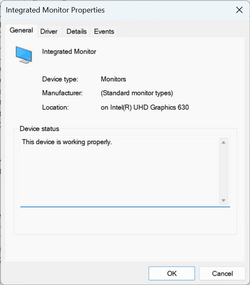
AIDA4 shows this as the monitor:
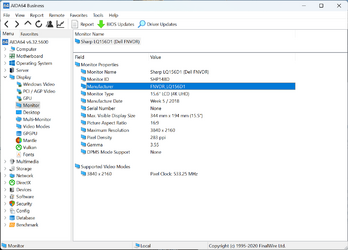
I have a Dell XPS 15 9570 Notebook with the 4K Touchscreen which originally shipped with Windows 10 that I upgraded to Windows 11 before Windows 11 came out with the Previews. The issue is I don't usually use the Touchscreen and I know it worked under Windows 10 and probably under Windows 11 as well but in another discussion about touchscreens, I noticed it wasn't working but the touchscreen is enabled in the bios and also working inside the system bios. Dell does not seem to have any drivers for the touchscreen as their support information on their site states all touchscreen drivers are included with Windows. Now the question is how does one add the touchscreen back into device manager as this is what device manager shows:

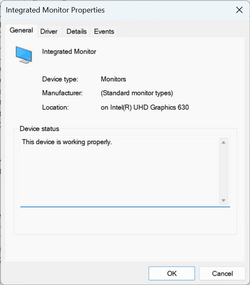
AIDA4 shows this as the monitor:
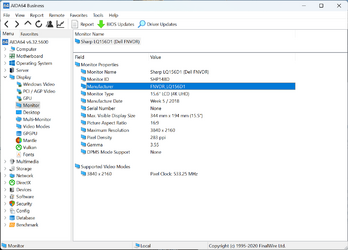
- Windows Build/Version
- 23H2 22635.2850 Beta Insiders
Last edited:
My Computer
System One
-
- OS
- Windows XP/7/8/8.1/10/11, Linux, Android, FreeBSD Unix
- Computer type
- Laptop
- Manufacturer/Model
- Dell XPS 15 9570
- CPU
- Intel® Core™ i7-8750H 8th Gen 2.2Ghz up to 4.1Ghz
- Motherboard
- Dell XPS 15 9570
- Memory
- 64GB using 2x32GB CL16 Mushkin redLine modules
- Graphics Card(s)
- Intel UHD 630 & NVIDIA GeForce GTX 1050 Ti with 4GB DDR5
- Sound Card
- Realtek ALC3266-CG
- Monitor(s) Displays
- 15.6" 4K Touch UltraHD 3840x2160 made by Sharp
- Screen Resolution
- 3840x2160
- Hard Drives
- Toshiba KXG60ZNV1T02 NVMe 1TB SSD
- PSU
- Dell XPS 15 9570
- Case
- Dell XPS 15 9570
- Cooling
- Stock
- Keyboard
- Stock
- Mouse
- SwitftPoint ProPoint
- Internet Speed
- Comcast/XFinity 1.44Gbps/42.5Mbps
- Browser
- Microsoft EDGE (Chromium based) & Google Chrome
- Antivirus
- Windows Defender that came with Windows