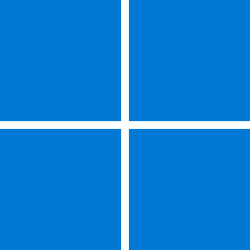Here's the first demo of Desktop Background Stickers coming soon to Windows 11
Using the new sticker editor you can pick, place, and resize stickers as you like. It can be accessed through Settings or by right-clicking your desktop.
Changing your background will keep them.

 www.elevenforum.com
www.elevenforum.com

 www.elevenforum.com
www.elevenforum.com

 www.elevenforum.com
www.elevenforum.com
Using the new sticker editor you can pick, place, and resize stickers as you like. It can be accessed through Settings or by right-clicking your desktop.
Changing your background will keep them.

Enable or Disable Desktop Stickers in Windows 11
This tutorial will show you how to enable or disable Desktop Stickers for all users in Windows 11. Desktop Stickers is a feature in Windows 11 that allows you to choose and edit stickers for your wallpaper when using a picture and choose Fill for your desktop background image. Using the new...
 www.elevenforum.com
www.elevenforum.com

Add Stickers to Desktop in Windows 11
This tutorial will show you how to add stickers to the desktop for your account in Windows 11. Desktop Stickers is a hidden feature in Windows 11 that allows you to choose and edit stickers for your wallpaper when using Windows Spotlight or a picture with Fill as your desktop background image...
 www.elevenforum.com
www.elevenforum.com

Remove Stickers from Desktop in Windows 11 Tutorial
Desktop Stickers is a hidden feature in Windows 11 that allows you to choose and edit stickers for your wallpaper when using Windows Spotlight or a picture with Fill as your desktop background image. Using the new sticker editor you can pick, place, and resize stickers as you like. It can be...
 www.elevenforum.com
www.elevenforum.com
Desktop Background Stickers are present & fully working in Windows 11 version 22H2 (build 22621)
— Albacore ☁️ (@thebookisclosed) May 26, 2022
All you have to do to enable them is create the key HKLM\SOFTWARE\Microsoft\PolicyManager\current\device\Stickers, add a DWORD called EnableStickers and set its data to 1
Have fun ✨ https://t.co/3MxgAPQgZ0
Last edited: