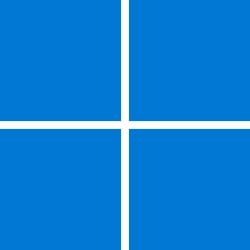| Feature | Details and mitigation | Deprecation announced |
|---|---|---|
| Microsoft Defender Application Guard for Office | Microsoft Defender Application Guard for Office is being deprecated and is no longer being updated. This deprecation also includes the Windows.Security.Isolation APIs that are used for Microsoft Defender Application Guard for Office. We recommend transitioning to Microsoft Defender for Endpoint attack surface reduction rules along with Protected View and Windows Defender Application Control. | November 2023 |
| Steps Recorder (psr.exe) | Steps Recorder is no longer being updated and will be removed in a future release of Windows. For screen recording, we recommend the Snipping Tool, Xbox Game Bar, or Microsoft Clipchamp. | November 2023 |
| Tips | The Tips app is deprecated and will be removed in a future release of Windows. Content in the app will continue to be updated with information about new Windows features until the app is removed. | November 2023 |
| Computer Browser | The Computer Browser driver and service are deprecated. The browser (browser protocol and service) is a dated and insecure device location protocol. This protocol, service, and driver were first disabled by default in Windows 10 with the removal of the SMB1 service. For more information on Computer Browser, see MS-BRWS Common Internet File System. | November 2023 |
| Webclient (WebDAV) Service | The Webclient (WebDAV) service is deprecated. The Webclient service isn't started by default in Windows. For more information on WebDAV, see WebDAV - Win32 apps. | November 2023 |
| Remote Mailslots | Remote Mailslots are deprecated. The Remote Mailslot protocol is a dated, simple, unreliable, insecure IPC method first introduced in MS DOS. This protocol was first disabled by default in Windows 11 Insider Preview Build . For more information on Remote Mailslots, see About Mailslots and [MS-MAIL]: Remote Mailslot Protocol. | November 2023 |
Source:

Deprecated features in the Windows client - What's new in Windows
Review the list of features that Microsoft is no longer actively developing in Windows 10 and Windows 11.
learn.microsoft.com
Last edited: