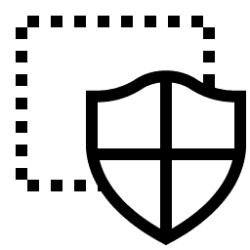Core Infrastructure and Security Blog:
Hi, I’m Helmut Wagensonner, a Cloud Solution Architect at Microsoft. I want to shed some light on the recent deprecation of Microsoft Defender Application Guard (MDAG) and guide you through alternative security measures to maintain robust protection for your enterprise environments.
Understanding Microsoft Defender Application Guard
Microsoft Defender Application Guard was developed to enhance security by isolating untrusted websites and documents, thereby protecting corporate networks and data. By utilizing hardware-based virtualization, MDAG created a secure, isolated environment—often referred to as a container—where untrusted content could be executed without posing risks to the host operating system.
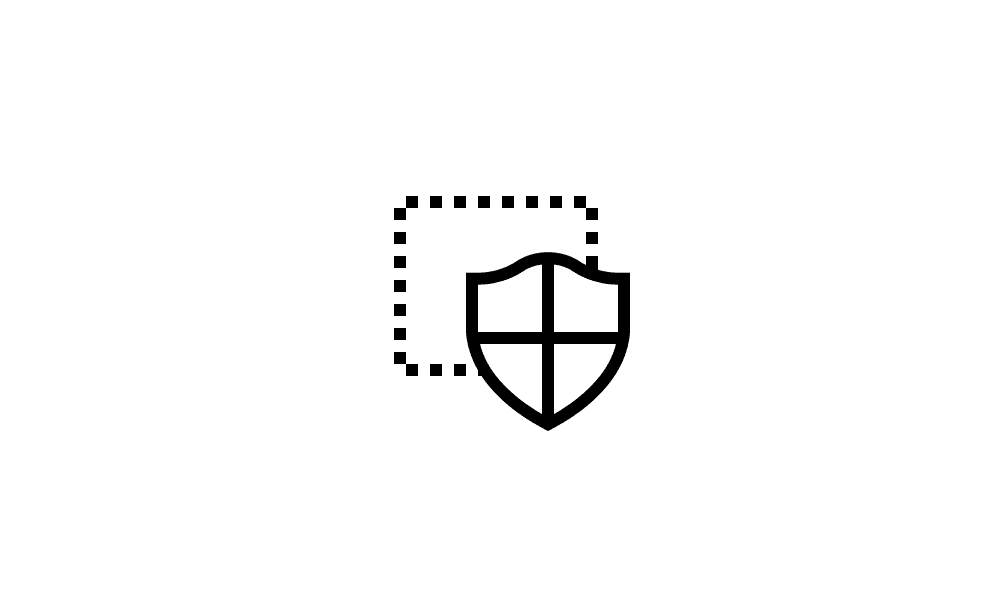
Open New Application Guard Window in Microsoft Edge
This tutorial will show you how to open a new Microsoft Edge in Application Guard window for your account in the Pro, Education, and Enterprise editions of Windows 10 and Windows 11. Microsoft Defender Application Guard opens Microsoft Edge in an isolated Hyper-V browsing container like a...
 www.elevenforum.com
www.elevenforum.com
Key Features of MDAG:
- Hardware-Based Isolation: Utilized Hyper-V technology to run untrusted sites and documents in a separate container, preventing potential malware from affecting the host system.
- Seamless Integration with Microsoft Edge and Office: Automatically opened untrusted websites in an isolated Microsoft Edge session and untrusted Office documents in a secure container, ensuring that malicious content couldn't access trusted resources.
- Enterprise Configuration: Allowed administrators to define trusted sites, cloud resources, and internal networks. Content not on the trusted list was treated as untrusted and opened within the isolated environment.
In December 2023, Microsoft announced the deprecation of MDAG, including the Windows Isolated App Launcher APIs, for Microsoft Edge for Business. This decision was made to streamline our security offerings and focus on more advanced protective measures. As of Windows 11, version 24H2, released in October 2024, MDAG is no longer available. Consequently, the corresponding browser extensions and associated Windows Store apps were removed after May 2024.
For organizations continuing to use Windows 10, MDAG remains available; however, it's important to note that Windows 10 will reach its end of support on October 14, 2025. After this date, MDAG will no longer receive updates or support on Windows 10 systems.
For Windows 11 users, MDAG will continue to be supported until the end of support for Windows 11 23H2, which is November 10, 2026. After this date, Microsoft may turn off APIs necessary for MDAG to function, which could render the feature non-operational.
Recommended Security Alternatives
While MDAG has been deprecated, Microsoft offers several robust alternatives to ensure your enterprise maintains a strong security posture. However, it is important to note that these alternatives may not fully replace MDAG in all scenarios. The effectiveness of each alternative depends on how MDAG was being used in your organization and the specific security needs it was fulfilling.
Windows Sandbox
Windows Sandbox provides a lightweight, temporary desktop environment where users can run untrusted software in isolation. Each time Windows Sandbox is enabled, it creates a clean instance that discards all changes upon closure, ensuring that any malicious software doesn't impact the host system.

Enable or Disable Windows Sandbox in Windows 11
This tutorial will show you how to enable or disable the Windows Sandbox feature for all users in Windows 11 Pro, Enterprise, or Education. Windows Sandbox provides a lightweight desktop environment to safely run applications in isolation. Software installed inside the Windows Sandbox...
 www.elevenforum.com
www.elevenforum.com
Benefits:
- Ease of Use: No complex setup required; it's available as a feature in Windows 10 Pro and Enterprise editions.
- Security: Runs applications in a secure environment, preventing potential threats from affecting the host.
- Not a direct replacement for MDAG: Windows Sandbox isolates an entire environment, while MDAG specifically targeted browsing and document isolation.
- No direct browser integration: Unlike MDAG, Windows Sandbox does not seamlessly integrate with Edge or Office.
Defender SmartScreen is integrated into Microsoft Edge and helps protect against phishing and malware by scanning URLs and downloads. It provides warnings to users when they encounter potentially malicious websites or files.

Enable or Disable Microsoft Defender SmartScreen for Microsoft Edge in Windows 11
This tutorial will show you how to turn on or off Microsoft Defender SmartScreen for Microsoft Edge for your account or all users in Windows 11. Microsoft Defender SmartScreen protects against phishing or malware websites and applications, and the downloading of potentially malicious files...
 www.elevenforum.com
www.elevenforum.com
Benefits:
- Real-Time Protection: Continuously updated to identify and block emerging threats.
- Seamless Integration: Works natively with Microsoft Edge, requiring minimal configuration.
- No hardware-based isolation: SmartScreen provides protection through URL and file scanning rather than running sites in an isolated environment.
- Relies on reputation-based filtering: While effective, it does not prevent zero-day exploits in the same manner as containerized browsing.
Azure Virtual Desktop offers a comprehensive virtualization service, allowing users to access a remote desktop environment. This setup enables isolated browsing sessions and the execution of applications in a controlled, virtualized space.
Benefits:
- Scalability: Easily scalable to meet the needs of organizations of all sizes.
- Centralized Management: Administrators can manage and monitor virtual environments effectively.
- Enhanced Security: Keeps browsing sessions and applications isolated from the local network and devices.
- Requires cloud infrastructure: Organizations without an Azure setup may need to invest in additional resources.
- Higher cost: AVD can be more expensive compared to MDAG, especially for smaller organizations.
- Not as seamless for browsing: MDAG was tightly integrated into Microsoft Edge, while AVD requires a more structured deployment approach.
With the deprecation of MDAG, it's imperative for organizations to adopt alternative security solutions to continue safeguarding their environments. However, customers must evaluate their security requirements carefully, as none of the proposed alternatives provide a 1:1 replacement for MDAG's container-based isolation within Edge and Office.
Steps for Transition:
- Evaluate Your Security Needs: Assess your current security infrastructure to identify potential vulnerabilities that MDAG previously addressed.
- Implement Alternative Solutions:
- For Isolated Browsing: Consider deploying Windows Sandbox or Azure Virtual Desktop.
- For Phishing and Malware Protection: Ensure that Microsoft Defender SmartScreen is enabled across all user devices. - Update Security Policies: Revise your organization's security policies to reflect the changes in tools and ensure that all users are informed about the new measures in place.
- Training and Support: Provide training sessions for your IT staff and end-users to familiarize them with the new security tools and practices.
- Stay Informed: Regularly consult Microsoft's official communications and documentation to stay updated on the latest security features and best practices.
The deprecation of Microsoft Defender Application Guard marks a strategic shift towards more advanced and integrated security solutions. However, there is no direct replacement that offers all the functionalities of MDAG. Organizations must carefully assess how they were using MDAG and choose the alternative that best meets their needs.
By adopting Windows Sandbox, Microsoft Defender SmartScreen, and Azure Virtual Desktop, organizations can continue to protect their networks and data effectively, but they should remain aware of the limitations. Microsoft remains committed to supporting our customers through this transition and ensuring that you have the necessary tools and information to maintain a robust security posture.
For further details and assistance, please refer to our official documentation or contact Microsoft Support.
Source:
Deprecation of Microsoft Defender Application Guard: Transitioning to Enhanced Security Solutions | Microsoft Community Hub
The document discusses the deprecation of Microsoft Defender Application Guard (MDAG) and the transition to alternative security solutions.