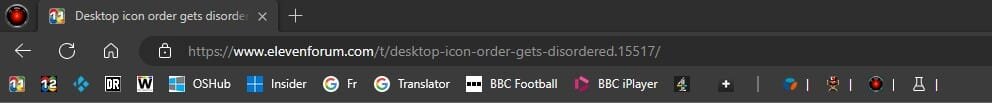I have all my basic application icons arranged in a particular order in two columns on the left margin of the screen. This allows quick scanning to find the icon I'm looking for.
There is a gap after the second column before I add more webpage icons that I interact with daily. Normally new icons are added at the end of the second column. No problem. But sometimes, for no apparent reason, a new icon is automatically added at the top of the first column. This moves all the other icons down one space, disordering my arrangement.
I've done a right click on an empty space of the desktop, and clicked on VIEW : Show desktop icons. But this does not restore the original order.
Is there anything I can do to avoid having my icon arrangement disturbed when I add a new website icon to the screen?
There is a gap after the second column before I add more webpage icons that I interact with daily. Normally new icons are added at the end of the second column. No problem. But sometimes, for no apparent reason, a new icon is automatically added at the top of the first column. This moves all the other icons down one space, disordering my arrangement.
I've done a right click on an empty space of the desktop, and clicked on VIEW : Show desktop icons. But this does not restore the original order.
Is there anything I can do to avoid having my icon arrangement disturbed when I add a new website icon to the screen?
My Computer
System One
-
- OS
- Windows 11 Home
- Computer type
- PC/Desktop
- Manufacturer/Model
- Dell Inspiron 3910
- CPU
- Intel i-5
- Motherboard
- Dell
- Memory
- 16gb
- Graphics Card(s)
- Dell
- Sound Card
- Dell
- Monitor(s) Displays
- Dell 17"
- Screen Resolution
- 1280 x 1024 x 60hz
- Hard Drives
- SS drive 256gb
- PSU
- Dell
- Keyboard
- MS USB
- Mouse
- MS USB
- Internet Speed
- 54 down 12 up
- Browser
- Firefox
- Antivirus
- Avast Premium