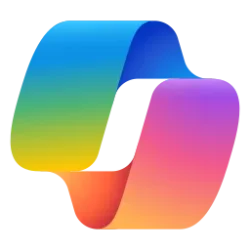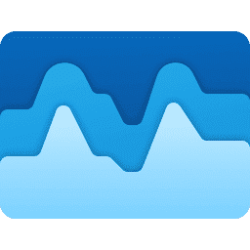This tutorial will show you how to disable allowing the Amazon Appstore to collect information on the frequency and duration of use of downloaded apps from the Appstore for you account in Windows 11.
The Amazon Appstore app gets installed as part of installing Windows Subsystem for Android (WSA). WSA enables your Windows 11 device to run Android apps available from the Amazon Appstore.
By default, the Amazon Appstore collects information on the frequency and duration of use of downloaded apps in order to improve the Appstore experience and the quality of apps Amazon make available. Amazon may also share aggregated or other non-personally identifiable app usage information with developers to help them improve their apps.
If you don't want the Amazon Appstore to collect your app usage data, you can turn this off to stop it.
Reference:
Windows Subsystem for Android (WSA) is being deprecated beginning March 5, 2025
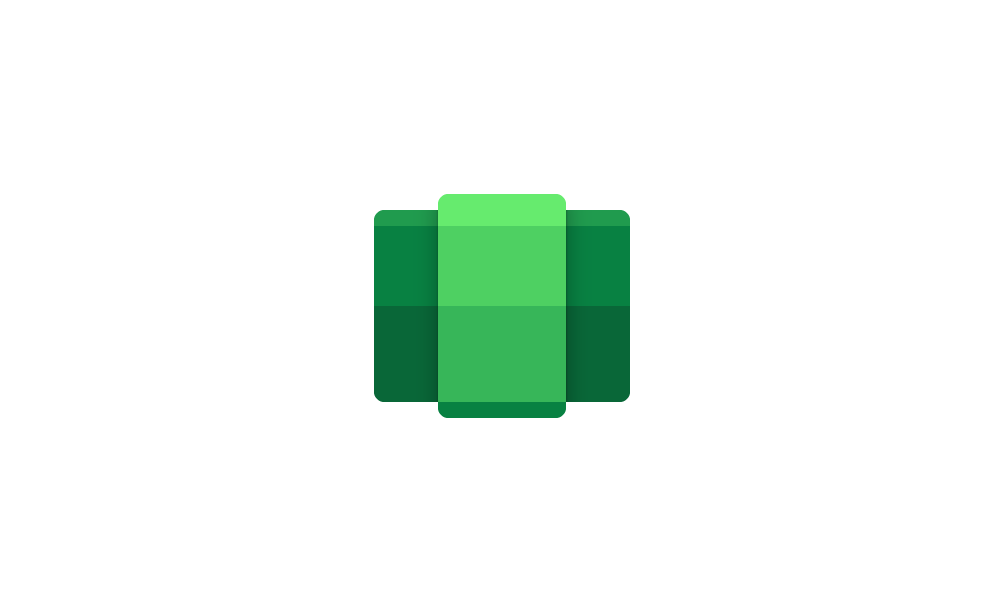
Windows Subsystem for Android (WSA) is being deprecated beginning March 5, 2025
Microsoft Learn: Microsoft is ending support for the Windows Subsystem for Android™️ (WSA). As a result, the Amazon Appstore on Windows and all applications and games dependent on WSA will no longer be supported beginning March 5, 2025. Until then, technical support will remain available to...
 www.elevenforum.com
www.elevenforum.com
Here's How:
1 Open the Amazon Appstore app from Start > All apps.
2 Click/tap on Settings on the left side. (see screenshot below)
3 Turn On (default) or Off Collect app usage data for what you want.
4 You can now close the Amazon AppStore app if you like.

That's it,
Shawn Brink
Last edited: