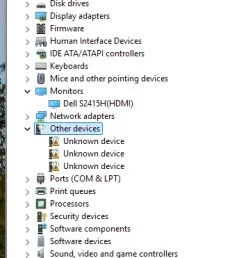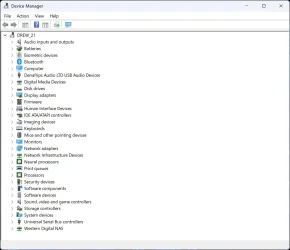- Local time
- 10:45 PM
- Posts
- 80
- OS
- Windows 11
My Computer
System One
-
- OS
- Windows 11
- Computer type
- PC/Desktop
- Manufacturer/Model
- Home Built
- CPU
- Ryzen 5600X
- Motherboard
- ROG STRIX B550-I
- Memory
- 16GB 3200
- Graphics Card(s)
- GTX 1060 6GB
- Sound Card
- Onboard Realtek
- Monitor(s) Displays
- Dual Dell U3014
- Screen Resolution
- 2560x1600
- Hard Drives
- Samsung EVO m.2 500GB x2