classic35mm
Member
- Local time
- 2:52 PM
- Posts
- 57
- OS
- Windows 11 23H2 22631.3527
I'm running Windows 11 Enterprise, 23H2, build 22631.4751.
Unfortunately, it seems that Windows has downloaded 24H2 on my computer. I have managed to delay installation of this update using Pause updates in Settings > Windows 11.
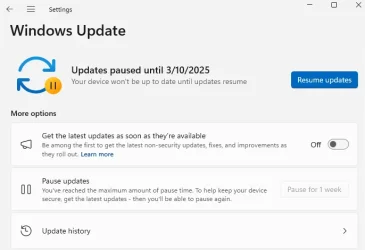
Unfortunately, it seems that Windows has downloaded 24H2 on my computer. I have managed to delay installation of this update using Pause updates in Settings > Windows 11.
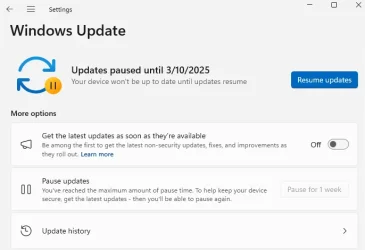
- Is there any way to prevent this update from being applied now that Windows has downloaded it? Judging from answers to my post from a month ago, it seems the answer is no, unfortunately.
- Does installing 24H2 reset customizations in Windows? When I first started using Windows 11, I spent a good deal of time setting customization options in Settings, Control Panel, and the like. Many of these customizations are particularly important for me because I have a physical disability and have limited mobility. Will customizations be lost when 24H2 is installed? This post by @dacrone seems to suggest that the answer is yes, unfortunately.
- Windows Build/Version
- 11, 23H2, build 22631.4751
My Computer
System One
-
- OS
- Windows 11 23H2 22631.3527
- Computer type
- PC/Desktop
- Manufacturer/Model
- Lenovo ThinkStation P3





