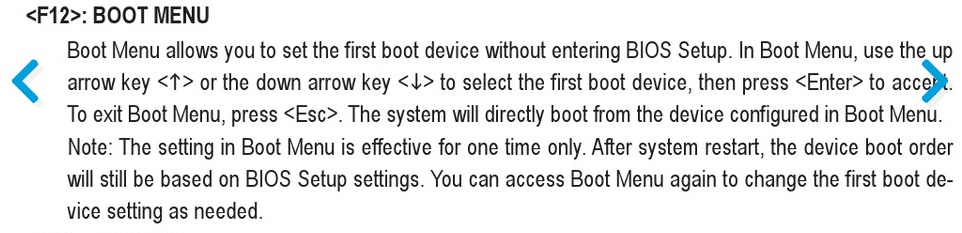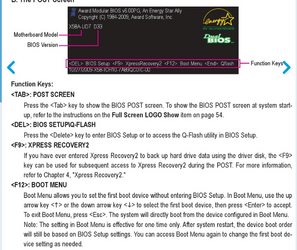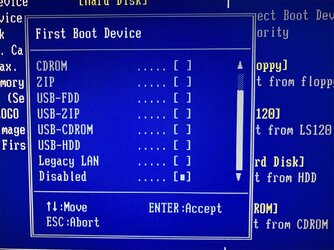It's there if you need to make that specific "device" unbootable.
Like I have Win 10 on one drive and Win 11 on another identical drive.
With the disable option, I can... in the BIOS, disable one or the other, and just take it out of the boot sequence.
Then no one could boot from that device. It wouldn't even show on the F# Boot Menu.
Like if you didn't want your kid, or someone in the office, to be able to boot from the optical drive, you could just "disable" it.
Maybe an IT tech would have his own Linux drive, for troubleshooting, but doesn't want anyone else to access it,
so he disables it.
Without a BIOS password... they couldn't get into the BIOS to change that, and it won't show on the Boot Menu, which thecould access... even without the BIOS password.