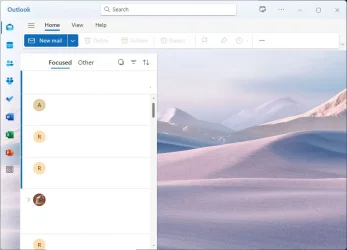Most apps within Office 2010 will still work in any version of 11(word, excel, etc) However, Outlook 2010 does not support modern authentificaion and is considered to be a less secure app, Therefore email from any email provider that requires modern authentification will not work in Outloook 2010 ( such as @outlook.com, @hotmail.com or gmail.com) Gmail transitioned earlier this year and MS has since begun shutting down it's email in these less secure apps with full transition by the end of the year
Per MS-The following versions of Outlook Desktop do not support Modern Authentication for Outlook.com: Outlook 2007, Outlook 2010, Outlook 2013, Outlook 2016 MSI, Outlook 2019 LTSC. Any release of Outlook Desktop with a version less than 11601.10000 does not support Modern Authentication for Outlook.com.
So if you use MS or Gmail as a provider, you can forget using Outlook 2010. You would need to upgrade your MSOffice . You have other options for handling your email, though. You can use webmail, OutlooK (new) app which is included with Windows 11, Thunderbird, or any other email application that supports modern authentification.
If your email provider does not require modern authentification, then Outlook 2010 should continue to work.