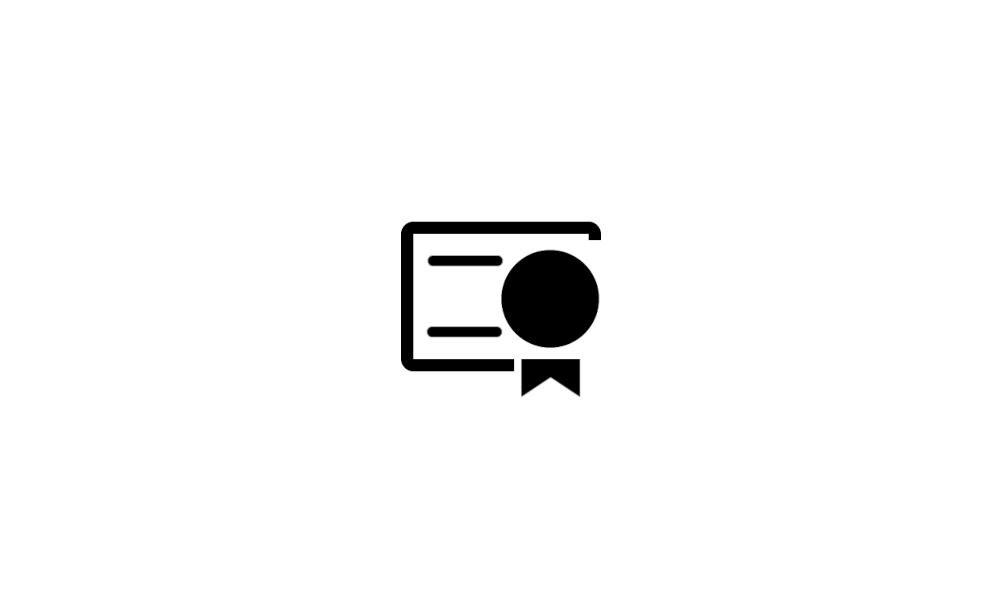I have a Lenovo Legion laptop. Details that I know of it are in my 'My Computers' System Specs. Cutting a long story short it seems that the motherboard is faulty. Lenovo have now arranged for a tech to come to my home and replace the board with a new one. I have never been through replacing a motherboard before and would like to know if, once the the new board is in place, does that mean that I have to do a from scratch (re-)install of Windows 11? Or, will the Windows system that I already have on my boot SSD boot and work fine with the new board without me having to take an further action?
Lastly, is it likely that I will have to flash the BIOS for the new board?
(I'm just looking for a rule of thumb guide here. Things to consider so that I can prepare things for the new board.)
Lastly, is it likely that I will have to flash the BIOS for the new board?
(I'm just looking for a rule of thumb guide here. Things to consider so that I can prepare things for the new board.)
- Windows Build/Version
- Win 11 Pro 24H2 OS Build 26100.3476
My Computers
System One System Two
-
- OS
- Win 11 Pro. 24H2
- Computer type
- PC/Desktop
- Manufacturer/Model
- Customised "Chillblast Apex Intel Core i7 Office PC"
- CPU
- Intel Core i7-14700 (Raptor Lake)
- Motherboard
- ASUS Prime B760M-A WiFi D4
- Memory
- 32GB Corsair Vengeance LPX (DDR4)
- Graphics Card(s)
- Intel UHD 770 — onboard standard as supplied by Intel/Asus
- Monitor(s) Displays
- Dell P2421 24 inch WUXGA (1920x1200) 16:10 Monitor
- Screen Resolution
- 1920x1200
- Hard Drives
- First (Boot Drive Only): 2TB Samsung SSD 990 Pro.
Second (Data Drive) 2TB Samsung SSD 990 Pro.
- PSU
- 850W Corsair RM850x 80 Plus Gold
- Cooling
- Just standard fans for both the case and CPU.
- Keyboard
- Unicomp Model M (IBM Style keyboard)
- Mouse
- Wired Mouse
- Internet Speed
- 1.6 MB/s
- Browser
- Firefox
- Antivirus
- Microsoft's Defender
-
- Operating System
- Win 11 Pro 24H2
- Computer type
- Laptop
- Manufacturer/Model
- Lenovo Legion Pro 7i Gen 9 (16" Intel)
- CPU
- 14th Generation Intel® Core™ i9-14900HX
- Memory
- 32 GB DDR5-5600MHz
- Graphics card(s)
- NVIDIA® GeForce RTX™ 4080 Laptop GPU 12GB GDDR6
- Monitor(s) Displays
- 16" WQXGA (2560 x 1600), IPS, Anti-Glare, Non-Touch, HDR 40
- Screen Resolution
- 2560 x 1600
- Hard Drives
- First (Boot): 1 TB SSD M.2 2280 PCIe Gen4 TLC
Second (Data): 1 TB SSD M.2 2280 PCIe Gen4 TLC
- Mouse
- Wired Mouse
- Keyboard
- Per-Key RGB-Coloured Backlit - English (UK)
- Internet Speed
- 1.6 MB/s
- Browser
- Firefox
- Antivirus
- Microsoft's Defender