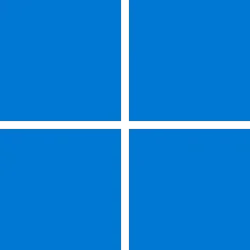Infector
Member
- Local time
- 12:43 AM
- Posts
- 2
- OS
- Windows 11 Pro
After updating my Asus TUF Gaming F17 (2023) (model FX707ZU, with Intel iGPU + NVIDIA RTX 4050) to Windows 11 version 24H2 (build 26100.3775), I started experiencing a double screen flicker during boot – the screen turns black briefly two times, right between the Windows logo and the desktop.
I’m using only the dGPU (NVIDIA RTX 4050) – selected in BIOS.
This issue didn’t happen on 22H2 and 23H2 in this configuration. On 22H2/23H2, the screen didn’t flicker at all with only the dGPU enabled.
Previously, a single flicker would only occur if hybrid graphics were used (iGPU + dGPU), which was expected.
Now, with 24H2, even with only the dGPU active, double flickering occurs consistently during both cold boot and restart.
However, if Fast Startup is used, the flickering does not occur. But if I perform a regular restart (even with Fast Startup enabled), it still happens.
Additional notes:
• Windows boot time seems to have increased by ~2 seconds, likely due to repeated graphics initialization.
• Clean installation of Intel and NVIDIA drivers via DDU did not help.
• Tried older NVIDIA drivers – no effect.
• BIOS is updated to the latest available version.
• Disabling the Intel iGPU in Device Manager makes no difference.
• The “HDR video streaming” option turns itself back on after reboot, even if disabled manually or via registry.
• It seems like Windows is reinitializing graphics more than once during boot, which wasn’t the case in previous builds.
Question: Has anyone else seen this issue after updating to 24H2? Any insights or workarounds? Thanks in advance.
I’m using only the dGPU (NVIDIA RTX 4050) – selected in BIOS.
This issue didn’t happen on 22H2 and 23H2 in this configuration. On 22H2/23H2, the screen didn’t flicker at all with only the dGPU enabled.
Previously, a single flicker would only occur if hybrid graphics were used (iGPU + dGPU), which was expected.
Now, with 24H2, even with only the dGPU active, double flickering occurs consistently during both cold boot and restart.
However, if Fast Startup is used, the flickering does not occur. But if I perform a regular restart (even with Fast Startup enabled), it still happens.
Additional notes:
• Windows boot time seems to have increased by ~2 seconds, likely due to repeated graphics initialization.
• Clean installation of Intel and NVIDIA drivers via DDU did not help.
• Tried older NVIDIA drivers – no effect.
• BIOS is updated to the latest available version.
• Disabling the Intel iGPU in Device Manager makes no difference.
• The “HDR video streaming” option turns itself back on after reboot, even if disabled manually or via registry.
• It seems like Windows is reinitializing graphics more than once during boot, which wasn’t the case in previous builds.
Question: Has anyone else seen this issue after updating to 24H2? Any insights or workarounds? Thanks in advance.
- Windows Build/Version
- 26100.3775 (currently 26100.3915)
Last edited:
My Computer
System One
-
- OS
- Windows 11 Pro
- Computer type
- Laptop
- Manufacturer/Model
- ASUS TUF Gamming F17
- CPU
- i7-12700H
- Memory
- 16GB
- Graphics Card(s)
- RTX 4050
- Screen Resolution
- 1920x1080
- Hard Drives
- SSD 2TB+SSD 512GB