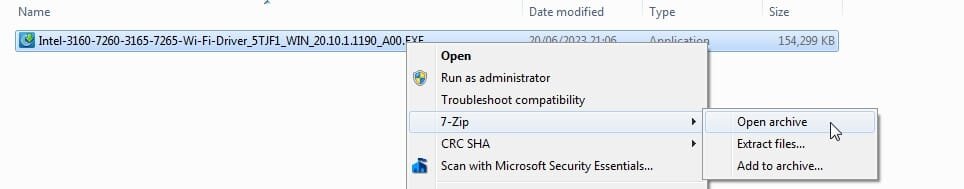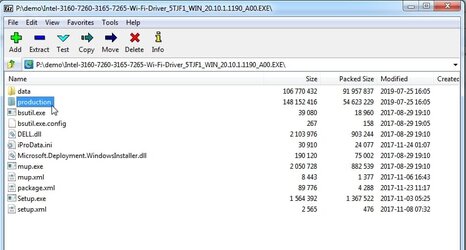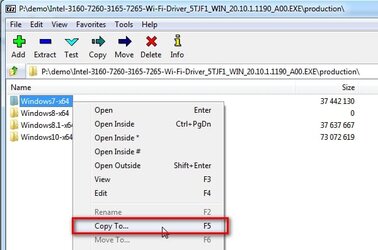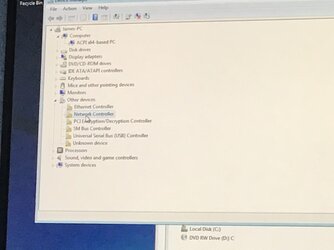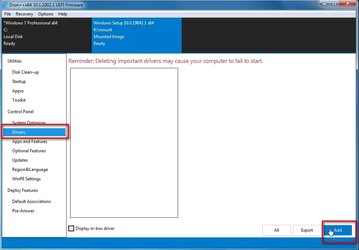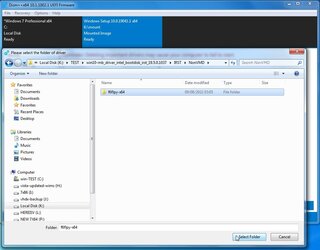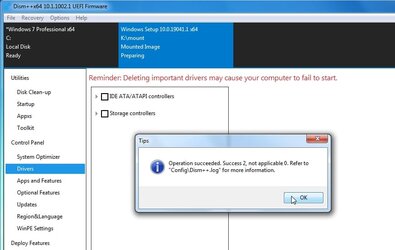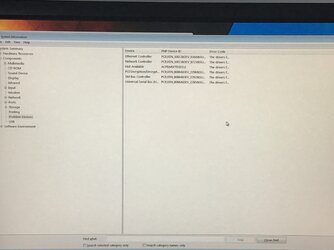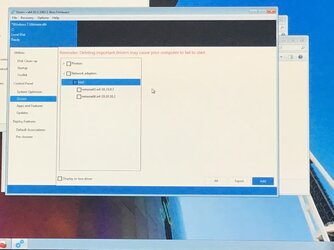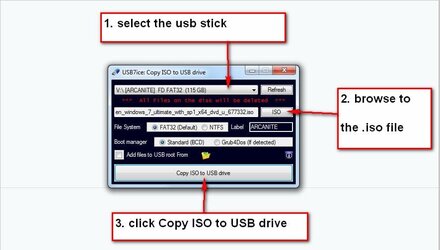I don’t find boot an issue - I have a SSD in the desktop, meaning w10 booted in about 10 seconds and windows 7 in an absolutely incredible 5 or 6 seconds or something crazyIF Windows 7 installation isnt possible cause of incompatible hardware or drivers problem , at your position i give a try to a Windows 10 clean install. I, however, have stopped trying and if an issue arises I will try Windows 10 since the same old laptop had no performance issues except for slow boot (45-60sec.)
My Computers
System One System Two
-
- OS
- Windows 11 21H2
- Computer type
- PC/Desktop
- Manufacturer/Model
- Chillblast
- CPU
- AMD Ryzen 3 3100
- Motherboard
- Asus ROG Strix b450-f
- Memory
- Corsair 8GB x 2 (16GB)
- Graphics Card(s)
- Asus Nvidia Geforce GTX 1650 Super
- Monitor(s) Displays
- Dell 27" 1440p
- Screen Resolution
- 1440p
- Hard Drives
- Seagate Barracuda 1TB
256GB NVME Seagate Barracuda
- Browser
- Firefox / Edge
- Antivirus
- Windows Defender
-
- Operating System
- Windows 8.1
- Computer type
- Laptop
- Manufacturer/Model
- HP
- CPU
- Amd E2
- Memory
- 4GB
- Hard Drives
- 128GB SSD