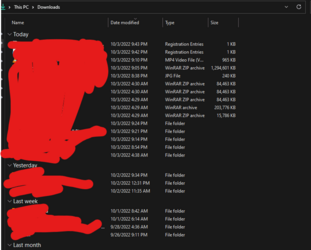So this will turn of grouping by, turn on sort by name, and view details options in the folder to get it where I'm looking for?
Don't bother directly fiddling with the registry settings. Any folder view registry settings, that have been documented or reversed engineered since Windows 7 was introduced, are done by
WinSetView already. The registry settings, provided by TairikuOkami, cause all folders to be type
General items (which also has the side effect of
disabling automatic folder type discovery). You'll get the same result in WinSetView by checking the box beside
Make all folders Generic. You have to select the
Advanced interface to see that option, as it is NOT recommended for most users. Most users want to keep a different folder view for pictures, at the very least, but if you really want absolutely all folders to be of type General items, then the option is there for you.
Windows 11 has some folder view bugs that appear to affect all machines (i.e. folders on removable drives being stuck as General items), but there are apparently some intermittent folder view bugs as well. I have seen several reports about grouping in Downloads coming back (even though
Apply to Folders was used). I have not yet replicated that issue myself, but it does appear to get fixed by using WinSetView, whereas the removable drives folder view issue cannot be overcome.
I have also noticed, on Windows 11, that a folder of pictures, placed inside Downloads, cannot be set to type Pictures (i.e. they remain as General items) which is the same as the issue on removable drives.