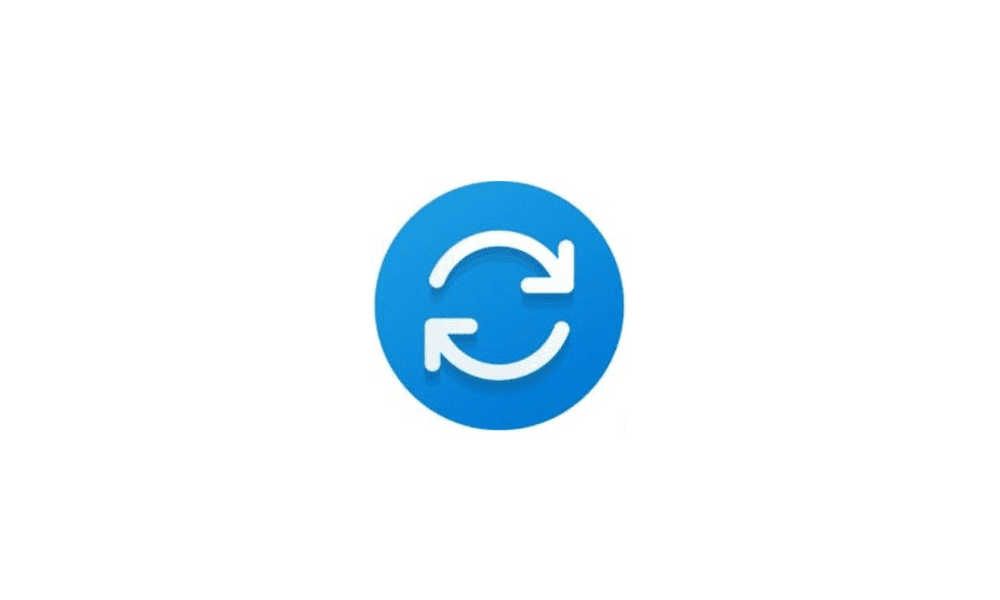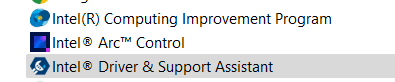- Local time
- 3:45 AM
- Posts
- 308
- OS
- 11
Apparently Lenovo uses Intel Arc for display quality - I think. Don't know for sure. At any rate, IT keeps wanting to update its drivers. 
I did download it twice thinking it would be ok since it is part of this system. First time fine. So did it again. Second time - screwed up one of my games. Went to Lenovo help forum and got it straightened out. My frustration is - I'm not sure but I think the recent bsod I got was because this driver was not updated. IDK for sure -- just pondering that,
Anyway, the Lenovo folks say DO NOT DOWNLOAD ANYTHING outside of their updates. No matter how urgent the update looks. Does anyone have an opinion on this.
Also, the driver updates. Does Win11 download those automatically or do I have to find them and download.
Thanks for thoughts.

I did download it twice thinking it would be ok since it is part of this system. First time fine. So did it again. Second time - screwed up one of my games. Went to Lenovo help forum and got it straightened out. My frustration is - I'm not sure but I think the recent bsod I got was because this driver was not updated. IDK for sure -- just pondering that,
Anyway, the Lenovo folks say DO NOT DOWNLOAD ANYTHING outside of their updates. No matter how urgent the update looks. Does anyone have an opinion on this.
Also, the driver updates. Does Win11 download those automatically or do I have to find them and download.
Thanks for thoughts.
- Windows Build/Version
- 23h2
My Computer
System One
-
- OS
- 11
- Computer type
- Laptop
- Manufacturer/Model
- Lenovo Ideapad
- CPU
- 13th Gen Intel(R) Core(TM) i5-1335U 1.30 GHz
- Memory
- 8 gb
- Screen Resolution
- 1900x1200
- Hard Drives
- 500 gb ssd