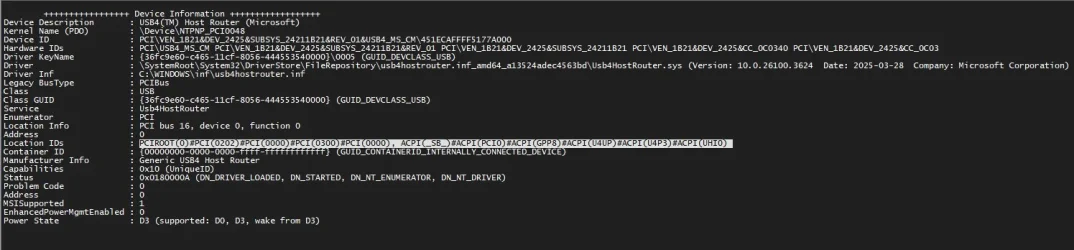Lanz
Member
- Local time
- 8:56 PM
- Posts
- 15
- OS
- Windows 11
I've been experiencing intermittent BSODs that always occur within a few minutes of boot. The issue seems to be related to PCI/USB devices...? CPU e Motherboard are brand new: two weeeks old. I experience this kind of BSOD 3 times. Two back to back last week. Last one yesterday.
V2Log ZIP
At this point, the BSOD only occurs shortly after boot, and if it doesn’t happen in that window, the system remains completely stable. This makes me think it's more of a driver or firmware initialization issue rather than a hardware defect. But... i'm here to hear your opinion.
Any ideas or suggestions would be greatly appreciated!
V2Log ZIP
What I've Done So Far:
- Crash Dump & Event Viewer Analysis
- The first BSOD pointed to a PCIe bridge issue, which initially made me question whether this was USB-related or a deeper system-level problem.
- Checking Event Viewer, I found multiple instances of network interface resets for the Xbox adapter right before the crash.
- The log states that the hardware stopped responding to commands, which suggests a failure during device initialization.
- Hardware & Connectivity Testing
- When the BSOD occurred, the Xbox adapter was not being powered by the USB port, even when I reinserted it.
- Other USB devices (mouse, keyboard, charging cable) worked fine, so the USB power rail wasn’t completely failing.
- After a reboot, the adapter started working normally again, but despite 10+ restart attempts, I haven't been able to reproduce the BSOD.
- Driver & Firmware Troubleshooting (did this yesterday)
- I rolled back my USB controller drivers to a previous version in case a recent update caused instability.
- I updated the firmware on the Xbox controller to rule out compatibility issues.
- I moved all my USB devices from USB 3.1 ports (blue) to USB 3.2 ports (red, 10Gbps) in case this was linked to a specific USB controller.
- Power Management Adjustments
- I disabled all USB power-saving features in Windows (Selective Suspend, etc.).
- I checked my BIOS power settings, and "ErP" is enabled to turn off RGB lighting when the system is off. Expo is enabled. Memory context restore disable. The rest is all on default.
- Next Steps & Theories
- I plan to test an older Xbox Wireless Adapter to see if the issue is device-specific.
- A BIOS beta update was recently released, but I prefer to wait for a stable public version before flashing.
- I suspect this could be related to BIOS-level USB/PCIe initialization, but since I started with this BIOS version (1203), I have no previous reference point for comparison.
At this point, the BSOD only occurs shortly after boot, and if it doesn’t happen in that window, the system remains completely stable. This makes me think it's more of a driver or firmware initialization issue rather than a hardware defect. But... i'm here to hear your opinion.
Any ideas or suggestions would be greatly appreciated!
- Windows Build/Version
- Windows 11 24H2 (BUILD OS 26100.3624)
Last edited:
My Computer
System One
-
- OS
- Windows 11
- Computer type
- PC/Desktop
- CPU
- Ryzen 7 9800X3D
- Motherboard
- ROG Strix x870-F
- Memory
- G.skill Trident Neo Z5 6000Mhz
- Graphics Card(s)
- RTX 4080 KFA 2
- Hard Drives
- Corsair MP600 Pro 1Tb (main)
Kingston FURY Renegade 2 TB (storage)
- PSU
- Thermaltake Toughpower PF3 850Watt
- Cooling
- Asus Rog Ryuo III 360mm
- Browser
- Firefox
- Antivirus
- Windows Defender