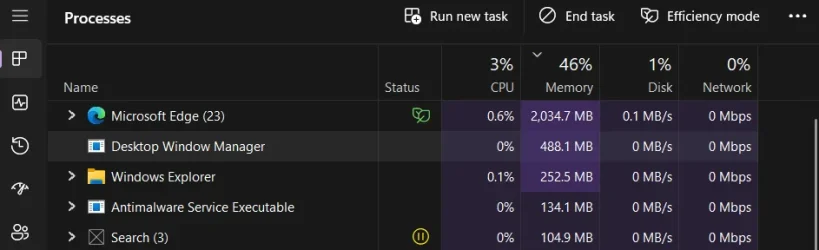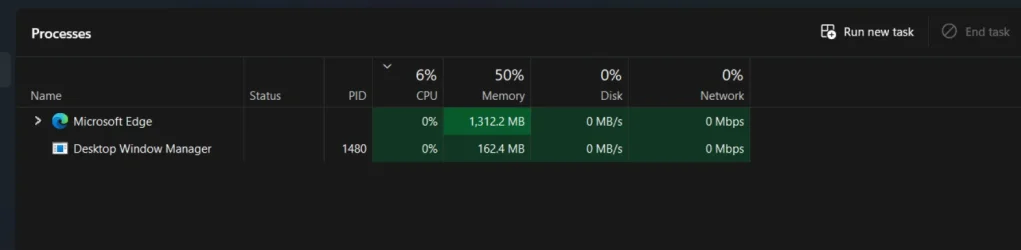"Desktop windows manager" ram usage hovers around 350MB and touches 500 MB often. Is this normal behavior? I think I've noticed this after yesterdays update.
My PC is not running Windows 11 (running windows 10 and dwm.exe hovers around 90 MB), can you please confirm what are ram usage for this process is like in your windows 11 system.
My PC is not running Windows 11 (running windows 10 and dwm.exe hovers around 90 MB), can you please confirm what are ram usage for this process is like in your windows 11 system.
- Windows Build/Version
- Windows 11 Build 26100.3194
Attachments
My Computer
System One
-
- OS
- Windows 11
- Computer type
- Laptop
- Manufacturer/Model
- Lenovo Yoga Slim 7 Core Ultra
- CPU
- Intel Core™ Ultra 7 155H
- Memory
- 16 GB
- Graphics Card(s)
- Intel Arc