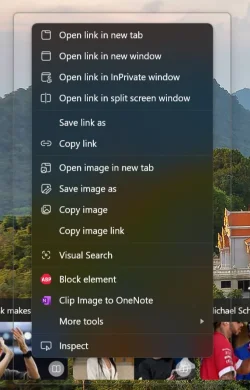I got this info. Not sure if it’s factual.
The issue with menu outlines in Microsoft Edge on Windows 11 Pro 24H2 has been resolved by installing the Windows updates released on March 27, 2025 (KB5053656). Specifically, this update addressed the issue where menu items in Edge were displaying with outlines.
Resolution:
- 1. Update Windows:
The primary solution is to install the latest Windows updates, particularly KB5053656 or a later version released on March 27, 2025. This update fixes the underlying problem causing the menu outlines.
- 2. No Specific Edge Update Needed:
You don't need to update Microsoft Edge separately to address this issue. The fix is incorporated into the Windows update itself.
- 3. Enterprise-Managed Devices:
If you have an enterprise-managed device and have already installed the update on or after March 27, 2025, you shouldn't need to use any specific Known Issue Rollback (KIR) or Group Policy settings.
- 4. Pre-March 27, 2025 Updates:
If your device is running an update older than March 27, 2025, and you're still experiencing the issue, your IT administrator might need to deploy a special Group Policy to temporarily disable the change that caused the problem, according to a Microsoft documentation.