- Local time
- 11:55 AM
- Posts
- 95
- OS
- Windows 11 (Pro)
Hi there,
I went to my Edge settings today and noticed the menu had been added to it said.
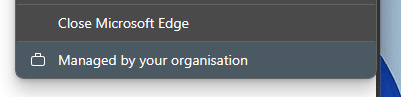
I went and clicked on it and the following displayed
If Microsoft Edge is managed, you can view the policies that are set by your organisation on the edge://policy page.
This is why i hate Microsoft, and it may be nothing but what is it all about, and should I worry?
I went to my Edge settings today and noticed the menu had been added to it said.
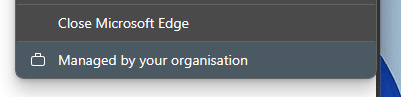
I went and clicked on it and the following displayed
Microsoft Edge is managed by your organisation
If you use Microsoft Edge at school or work, it might be managed, or set up and maintained by your organisation. Your organisation can set up or restrict certain features, install and block extensions, monitor activity and control how you use it.If Microsoft Edge is managed, you can view the policies that are set by your organisation on the edge://policy page.
This is why i hate Microsoft, and it may be nothing but what is it all about, and should I worry?
My Computer
System One
-
- OS
- Windows 11 (Pro)
- Computer type
- PC/Desktop
- Manufacturer/Model
- Scan Vengeance
- CPU
- i7 8700K
- Motherboard
- ROG Strix Z370F Gaming
- Memory
- 16GB Corsair Vengeance
- Graphics Card(s)
- Nvidia 1070Ti
- Sound Card
- Onboard / Realtek
- Monitor(s) Displays
- BENQ GL2450
- Screen Resolution
- 1920x1080
- Hard Drives
- 1x Samsung 960 ProM=M.2 NVE 250GB
1x Samsung SSD 860Pro SSD 250GB
1x WD 2GB Spinner
- PSU
- Corsair 550w
- Case
- Fractual Mesh
- Cooling
- Corsair water cooling H100i v2
- Keyboard
- Microsoft keyboard and mouse combo
- Mouse
- Microsoft
- Browser
- Edge
- Antivirus
- Bitdefender








