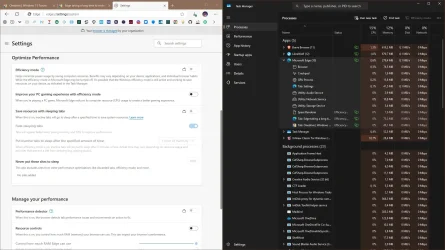- Local time
- 11:49 AM
- Posts
- 113
- OS
- Win11
I generally have two Edge windows open, one with tab groups for various projects, etc, and a second window for random pages I have open. I'm a bit lazy, and usually leave lost of tabs open, so the primary window has around 600 tabs open ( ), and the secondary one has around 70 open. However, this has never caused me any issues, and Edge has always started up quickly, and never used that much RAM. I tend to leave the PC on the whole time, so most of these tabs are sleeping to save resources.
), and the secondary one has around 70 open. However, this has never caused me any issues, and Edge has always started up quickly, and never used that much RAM. I tend to leave the PC on the whole time, so most of these tabs are sleeping to save resources.
For some reason, when I came back to my PC today, the second window had closed. Normally if this happens, pressing Ctrl-Shft-T reopens it. However, this time it didn't. It just opened a few random pages, each in a separate window, until nothing more happened.
I have a nightly disk image running, so I renamed the
When I started Edge, it opened up the primary window with all my tab groups, but not the second. I did Ctrl-Shft-T, and a second window opened with what looks like the right tabs, but both Edge windows showed as not responding. I decided to leave it and see what happened. After a while, the Edge windows became responsive, but if I click on a tab, the page takes a very long time to do load.
I can see in Task Manager that Edge is using around 50% of the CPU, and about 64Gb of RAM. I have 96Gb, so the PC is still usable, but the RAM is steadily going up, so it's likely to cause some problems soon.
I have Edge version Version 135.0.3179.54 (Official build) (64-bit) on Windows 11, version 24H2 (OS Build 26100.3476)
Anyone any idea what might be going on?
For some reason, when I came back to my PC today, the second window had closed. Normally if this happens, pressing Ctrl-Shft-T reopens it. However, this time it didn't. It just opened a few random pages, each in a separate window, until nothing more happened.
I have a nightly disk image running, so I renamed the
C:\Users\MyUser\AppData\Local\Microsoft\Edge\User Data folder to something else, and copied the folder from last night's backup.When I started Edge, it opened up the primary window with all my tab groups, but not the second. I did Ctrl-Shft-T, and a second window opened with what looks like the right tabs, but both Edge windows showed as not responding. I decided to leave it and see what happened. After a while, the Edge windows became responsive, but if I click on a tab, the page takes a very long time to do load.
I can see in Task Manager that Edge is using around 50% of the CPU, and about 64Gb of RAM. I have 96Gb, so the PC is still usable, but the RAM is steadily going up, so it's likely to cause some problems soon.
I have Edge version Version 135.0.3179.54 (Official build) (64-bit) on Windows 11, version 24H2 (OS Build 26100.3476)
Anyone any idea what might be going on?
- Windows Build/Version
- Windows 11, version 24H2 (OS Build 26100.3476)
My Computer
System One
-
- OS
- Win11
- CPU
- AMD Ryzen 9 3900X
- Motherboard
- Aorus X570 Elite
- Memory
- 96Gb
- Graphics Card(s)
- 2047MB NVIDIA NVS 510
- Monitor(s) Displays
- ASUS PB278 (2560x1440@59Hz), DELL S2721DS (2560x1440@59Hz), F22 (1920x1080@60Hz), DELL E2311H (1920x1080@60Hz)
- Hard Drives
- 931GB Force MP600 primary drive
931GB Western Digital WDC WD10EALX-759BA1 data drive
5589GB Seagate Backup+ Hub BK SCSI Disk Device (USB (SATA)) external backup
- Other Info
- See http://speccy.piriform.com/results/a0tsEUMm6hE5R4aEwpTCg3a for full specs