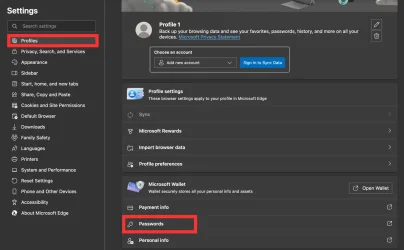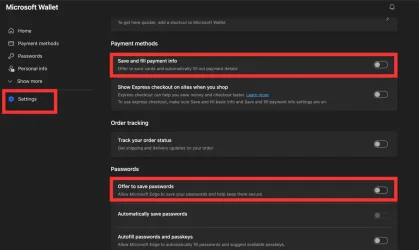Hi everyone, I bought a Windows Hello compatible webcam a few months ago to read my face so I don't have to enter my password/pin every day with the keyboard.
I use Bitwarden for extra security for my passwords and I enabled biometric security so I can unlock Bitwarden with my face, but every time I unlock Bitwarden it asks me to confirm
the Select OK to continue screen always appears.
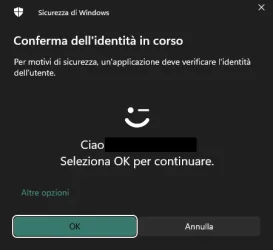
But excuse me if it identified me, why do I always have to give it confirmation?
Because what happens sometimes when I look down to confirm, for a moment the OK button disappears because it's as if it has lost my face.
Is it possible to disable this screen? I would like it to proceed automatically when it identifies me and not have me there every time clicking OK.
Thanks.
I use Bitwarden for extra security for my passwords and I enabled biometric security so I can unlock Bitwarden with my face, but every time I unlock Bitwarden it asks me to confirm
the Select OK to continue screen always appears.
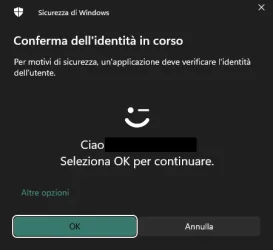
But excuse me if it identified me, why do I always have to give it confirmation?

Because what happens sometimes when I look down to confirm, for a moment the OK button disappears because it's as if it has lost my face.
Is it possible to disable this screen? I would like it to proceed automatically when it identifies me and not have me there every time clicking OK.
Thanks.
My Computer
System One
-
- OS
- Windows 11 Pro 24H2
- Computer type
- PC/Desktop
- CPU
- Intel Core i7-7700K 4.2GHz
- Motherboard
- MSI Z270 Tomahawk
- Memory
- Corsair Vengeance (32 GB) DDR4, 3000 MHz
- Graphics Card(s)
- MSI GeForce GTX 1080 Ti
- Sound Card
- built-in Realtek HD audio
- Monitor(s) Displays
- LG 21:9
- Screen Resolution
- 2560x1080 75Hz
- Hard Drives
- Samsung 980 PRO, 1 TB
Samsung 960 EVO, 250 GB
Western Digital Red 4TB
- PSU
- Evga Supernova 650 G3 Gold
- Case
- Kolink Unity Arena ARGB Case Mid-Tower
- Cooling
- Corsair Hydro H100i CW-9060025-WW
- Keyboard
- Logitech G512
- Mouse
- Logitech G G502 HERO
- Internet Speed
- 1 Gigabit/s
- Browser
- Microsoft Edge
- Antivirus
- Windows Security