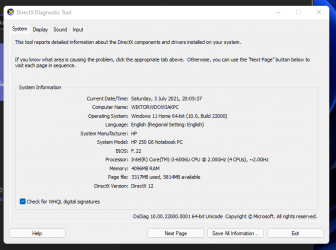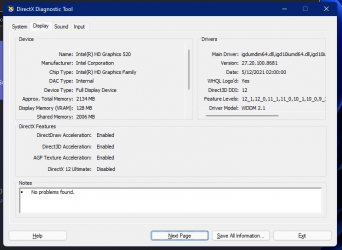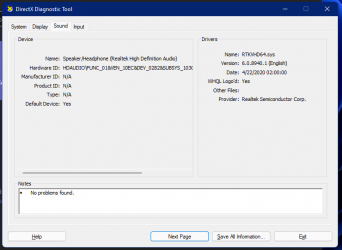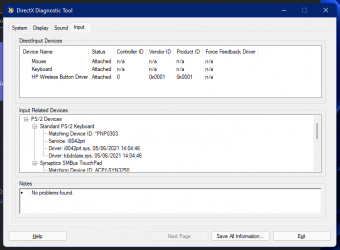Okay, I got it! For anyone who has problem with RUNNING 32-BIT APPS, here's a tutorial.
1. Search for Windows Features
2. Open program/section called "Turn Windows features on or off".
3. Select Internet Information Service, and click OK (this will take a sec to apply the feature)
4. When feature is applied, search for Internet Information Services (IIS) Manager, and open it.
5. On left expand your computer name, and click on Application Pools.
6. Right click on DefaultAppPool, and select Advanced Settings.
7. At the top, change Enable 32-Bit Applications from False to True.
After that, if your app will still not work, restart your computer.