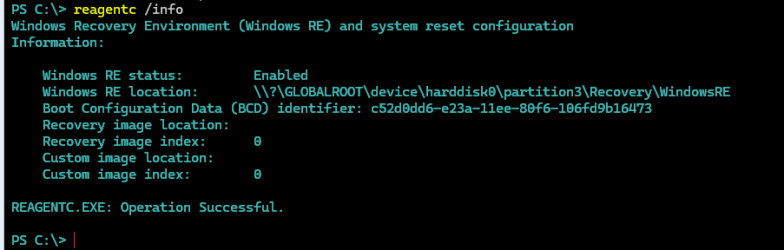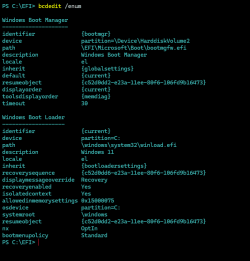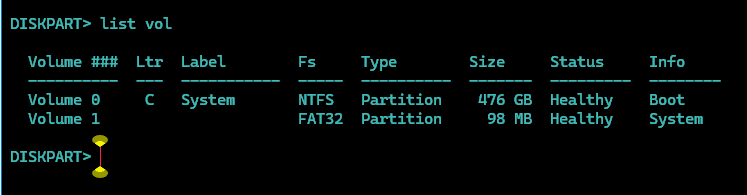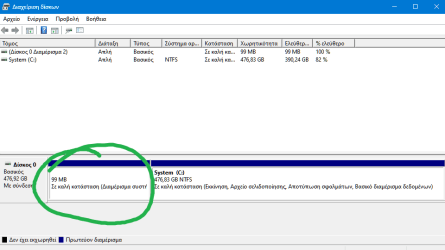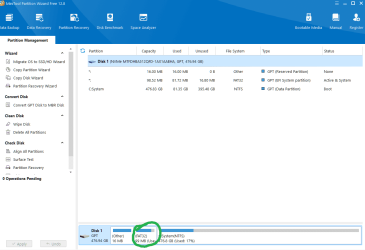Could you upload a screenshot of disk management where the Recovery partition is visible.
Also note that many manufacturers like HP use them own Recovery partition. Maybe it is ?
How you know if the visible recovery partition is WinRE or other ?
So you say that my disk must show the WinRE ?I have.
You were so quick to reply that I had not had time to attach it by then. [I posted the text then went through my archives hunting for that diagram, hence the time lag]
That diagram is of the system as delivered. I had not changed anything.
It is WinRE.
No.
When makers put in a partition it is about 13GB because it contains a full system image of the system.
Denis
When i run reagentc /info its enabled.
When i reboot to WinRE with Shift+restart it reboot at WinRE
When i press f11 at startup it boots from WinRE.
So i think the WinRE is at the disk but is hidden.
Only when i try this procedure the WinRE appeared.
But if i remember right the problem remains.
Also remains when i run WinRE from Windows USB installation disk.
My Computer
System One
-
- OS
- Windows 11 Pro
- Computer type
- Laptop
- Manufacturer/Model
- HP Pavilion 17 cd2205nw
- CPU
- Intel 113700H
- Memory
- 16GB
- Graphics Card(s)
- NVIDIA RTX 3050 ti
- Screen Resolution
- 1980x1020
- Hard Drives
- Micron 512GB
- Mouse
- Logitech
- Internet Speed
- 100Mbs
- Browser
- Vivaldi , Edge
- Antivirus
- Norton Plus